New Microsoft Store update gets instant gaming & Apple-like arcade
New Arcade page and ability to install apps while browsing makes Microsoft Store experience greater in Windows 11
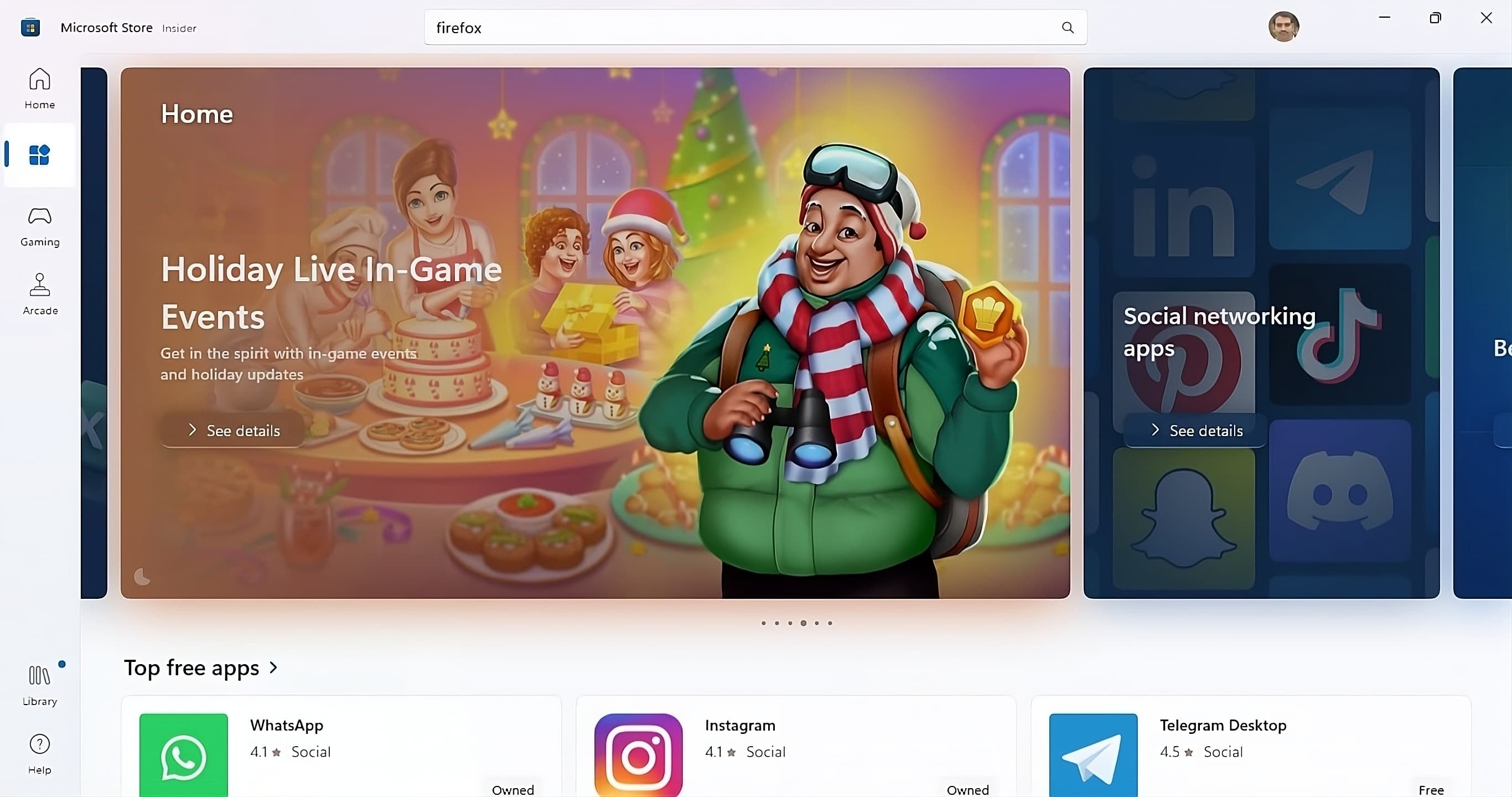
Microsoft has made the Windows 11 Store even better. The Microsoft Store update released for Windows 11 insiders running Dev and Canary channels brings new features and performance improvements. Here are more details.
The Microsoft Store is an app store for Windows 11 that allows users to download and install various applications, games, and other digital content. It’s an essential part of the OS because you can use it to download various apps and tools for productivity, creativity, entertainment, and more.
Microsoft Store Update
Microsoft has introduced some new features and a performance improvement for Windows Insiders in the Canary and Dev Channels running version 22311.xxxx.x of the Microsoft Store.
Install as you browse experience: Now, it’s easier to get apps in the Microsoft Store. You can install your favorite products directly while browsing the Store’s Home, Apps, or Games pages. When you hover your mouse cursor over a product, you will see the install button. This feature reduces the number of clicks required to dive into new products.
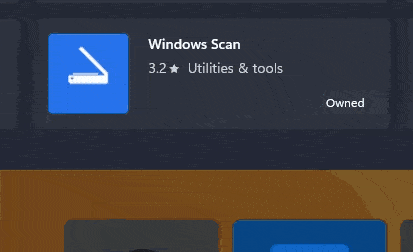
New Arcade Page for instant games: A few months back, Microsoft introduced instant games in the Store that you can play without downloading. After the update, the Microsoft Store has a dedicated page called Arcade where you will see all the instant games.
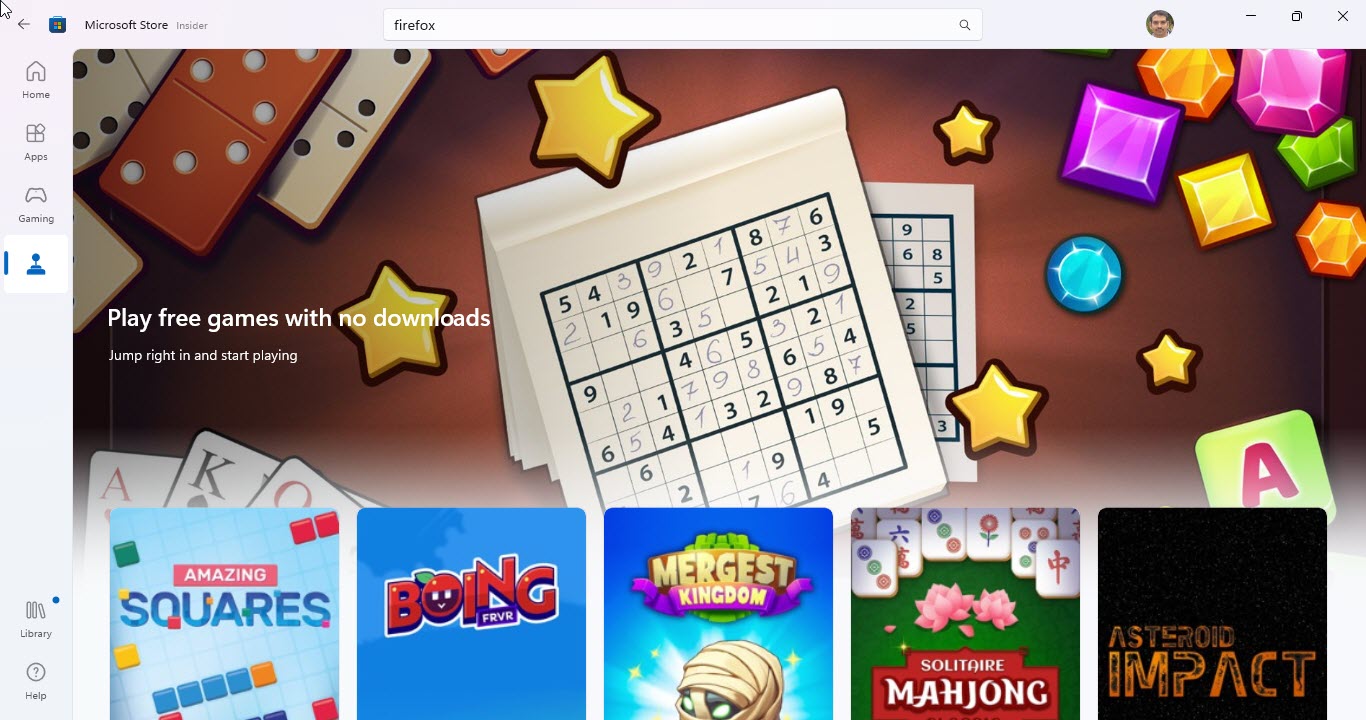
Performance while browsing: Microsoft promised that it made performance improvements for smoother browsing and scrolling through the various pages.
What’s your take on these Microsoft Store improvements? Let us know your thoughts in the comments below.