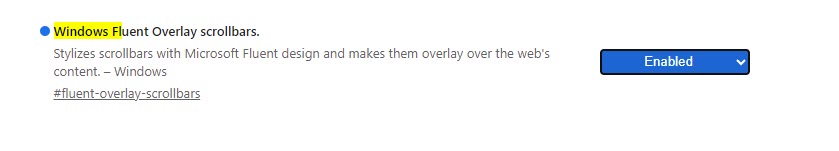Chrome is getting Fluent Overlay Scrollbars on Windows 11
Fluent Overlay Scrollbars change the way you scroll in Chrome
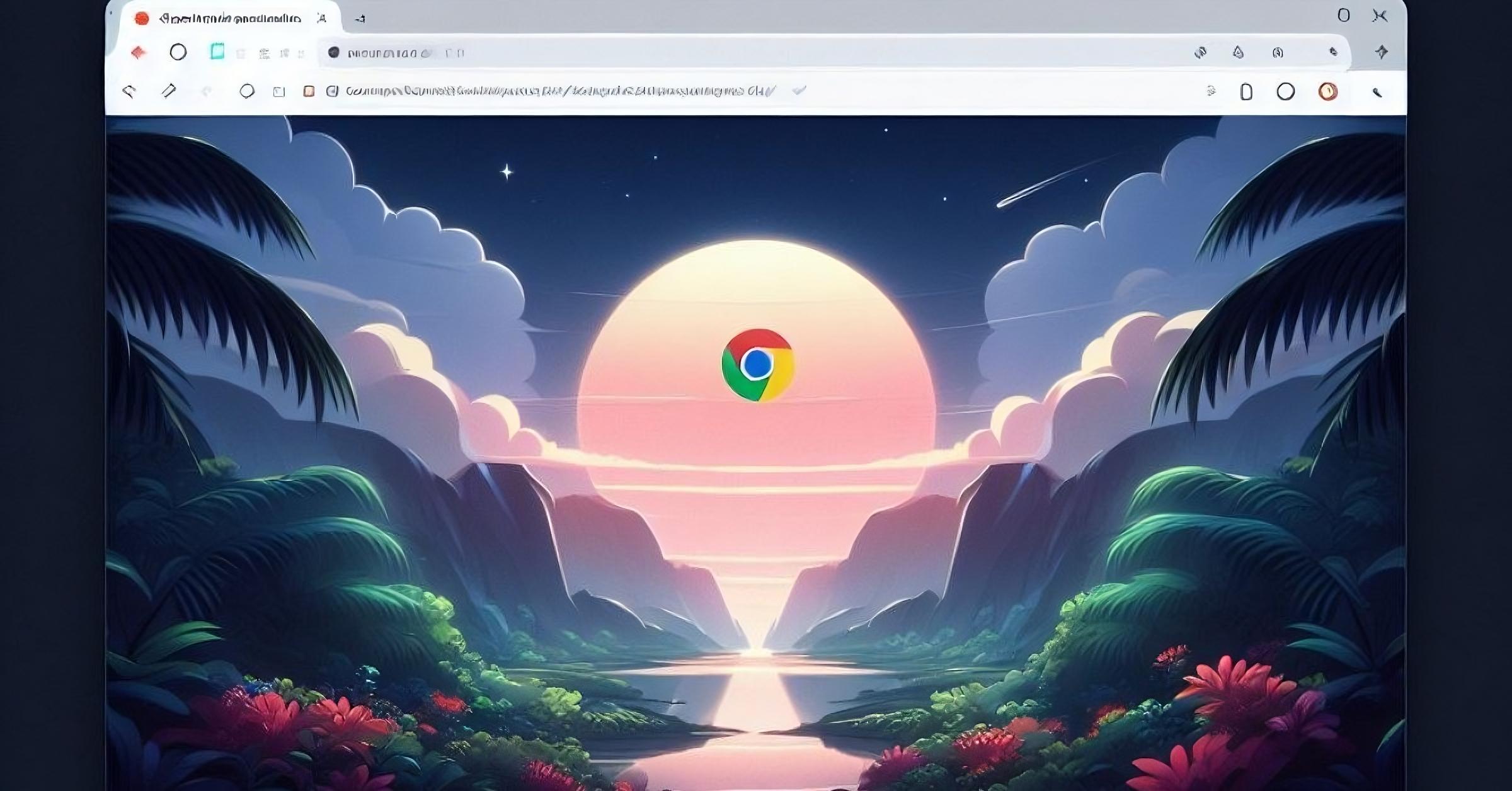
Microsoft has been working to modernize Chromium’s overlay and non-overlay scrollbars to match with Windows 11 Fluent design for sometime now. To the latest, they are adding “Fluent overlay scrollbars” to Chrome. The feature is available in Canary and here is how you can enable it.
Fluent Overlay Scrollbars are overlay scrollbars designed by Microsoft for Windows 11. They have two modes: minimal and full. The minimal mode is a thin line that shows the position of the scrollbar. The full mode is a thicker bar that shows the buttons and the track of the scrollbar. The scrollbar switches between the modes depending on where you move your mouse.
Overlay scrollbars usually have only one mode and are always visible when you hover over them.
Microsoft is designing Fluent Overlay Scrollbars in Chrome to ensure that scrollbars that appear on top of the content will not show up every time the content gets bigger. This can make it easier to see and click on the content under the scrollbars.
In other words, the scrollbar will not pop or flash when the scrollable content inside is expanded.
For example, if you are chatting with someone and they send you a lot of messages, the scrollbars will not keep appearing and disappearing with every new message. Check the embedded gif in action with Fluent Overlay Scrollbars enabled in Chrome on the right.
Microsoft defines this type of Scrollbar as below:
stylyzes scrollbars with Microsoft fluent design and makes them overlay over the web’s content”
How to Enable Fluent Overlay Scrollbars in Chrome
- Launch Chrome Canary
- Visit chrome://flags
- Search for “fluent overlay” and find and enable “Windows Fluent Overlay Scrollbars”
- Restart the browser.
Do you like Fluent Overlay Scrollbars feature? Let us know your thoughts in the comments below.