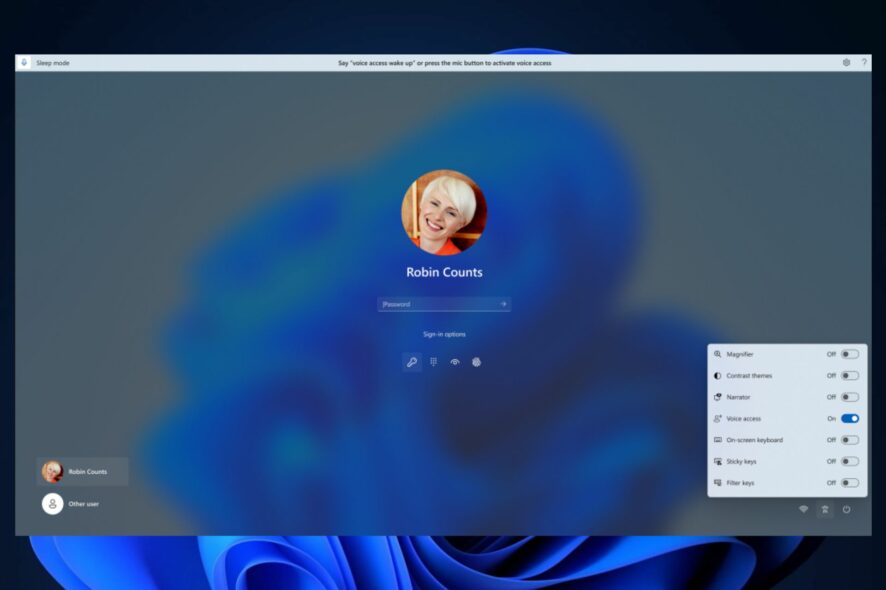Windows Speech Recognition is getting deprecated and it will be replaced by Voice Access
The deprecation could start this month.

Microsoft just added Windows Speech Recognition to the list of deprecation features for the Windows client, according to the latest entry in the official blog post.
According to the Redmond-based tech giant, Windows Speech Recognition is no longer developed, and it will be replaced by the newer Voice Access feature, in the following weeks or months.
Voice Access is available for Windows 11, version 22H2 and later, but the feature is not yet present on older Windows versions, such as Windows 10, which still uses Speech Recognition. It’s not clear either if Microsoft intends to add the Voice Access feature in Windows 10.
Windows speech recognition is deprecated and is no longer being developed. This feature is being replaced with voice access. Voice access is available for Windows 11, version 22H2, or later devices.
Microsoft
Voice Access will replace Windows Speech Recognition
As we mentioned earlier, Voice Access is a new feature added in Windows 11, and it is quite useful, as it can be used in different situations when navigating Windows 11.
For example, earlier this year, Microsoft revealed that Windows 11 users will be able to sign in to their Windows 11 devices using the Voice Access feature, effectively allowing the feature to be used in Windows Lock Screen.
This is one of the best ways for those unable to use the keyboard or any other ways to sign in to Windows, as the feature will provide them with efficient ways to hide sensitive signing-in information, such as labeling the keyboard with numbers, and the login password.
According to the entry in the official blog post, deprecation for the Windows Speech Recognition feature could start as soon as this month, however, for now, there isn’t any more information regarding it.
We’ll update this article as soon as we find out more about it.
What do you think about this? Is it wise for Microsoft to deprecate this feature or not? Let us know in the comments section below.