Dev Home Preview version 0.2 is out now with tons of improvements
Lots more features, less bugs
- Version 0.2 of the Dev Home Preview app has now been confirmed by Microsoft.
- It comes with multiple fixes for some annoying bugs, as well as some new features.
- You can check out all of the changes and improvements right here, in the changelog.
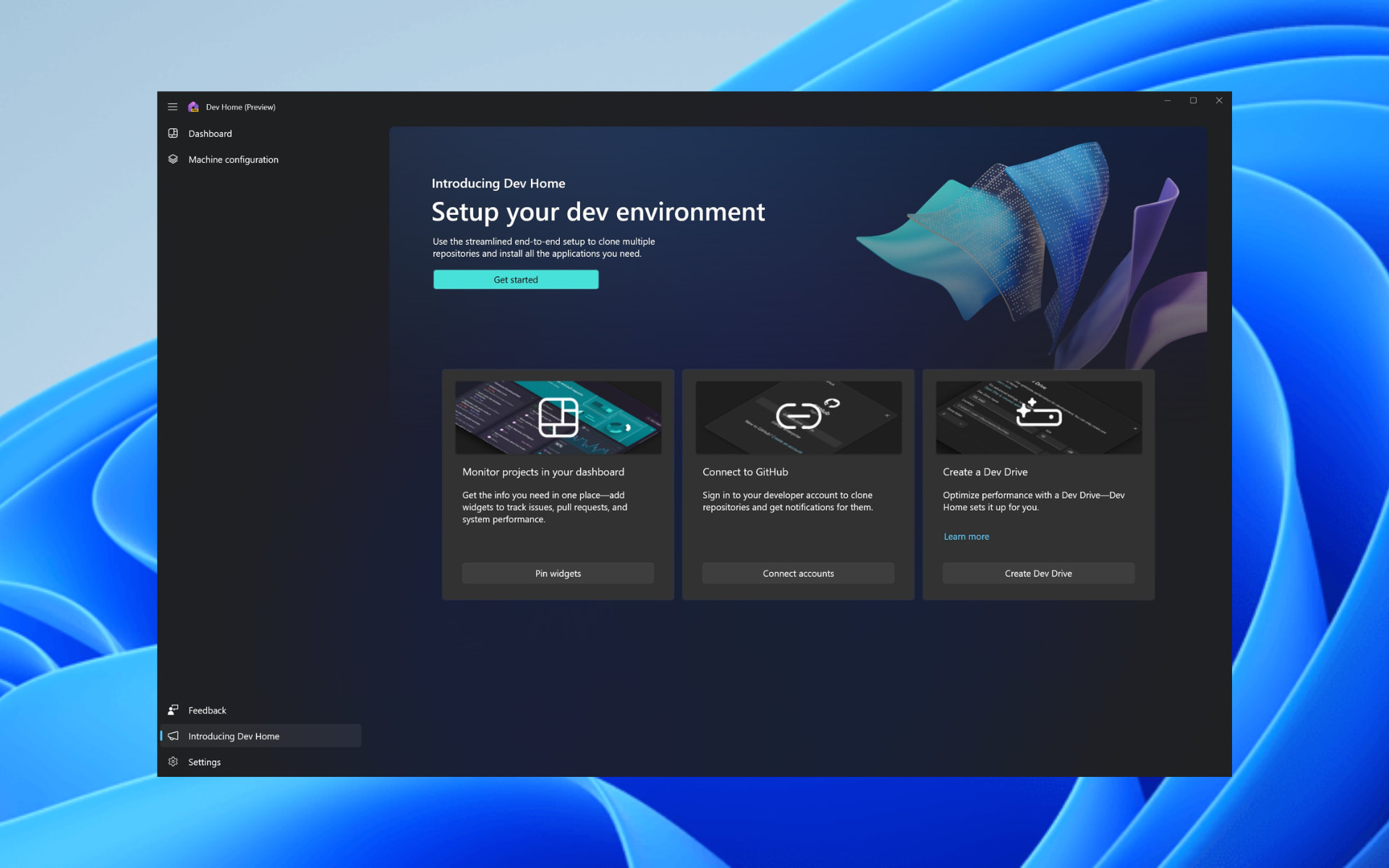
Most of you surely remember the 2023 May Build conference, an annual event hosted by the Redmond-based tech company.
During this event, Microsoft launched the first preview version of the Dev Home app, and that’s what we’re going to talk about today.
This app is designed for developers to get several features, including the new Dev Drive, WinGet configuration, and GitHub codespaces together in one place.
We’re about to take a much closer look at it, the bug fixes, and all of the new features that are coming with the new version.
Check out the new and improved Dev Home Preview app
Indeed, today Microsoft announced the release of the 0.2 preview version of the Dev Home app, and it includes quite a few improvements, along with some bug fixes.
Just as a reminder, this app features a streamlined setup tool that enables you to install apps and packages in a centralized location.
It also allows extensions that make it easier for you to connect to your developer accounts and a customizable dashboard with a variety of developer-focused widgets.
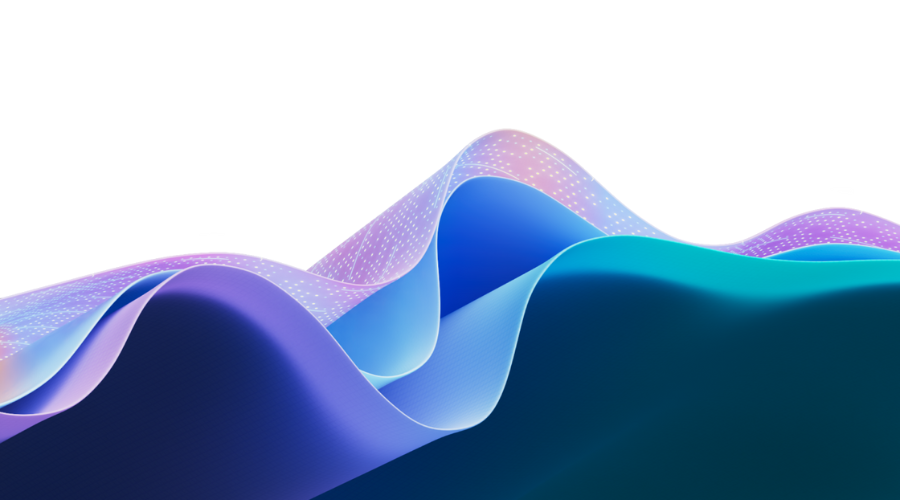
As far as this release is concerned, let’s take a more in-depth look at the changelog and see what’s new:
Miscellaneous improvements
- A WinGet YAML configuration file for NodeJS has been added to the repository.
- The dashboard now displays a loading progress ring while loading widgets.
- System widget graphs now use antialiasing for a smoother appearance.
- Core widgets now work on Arm64 devices.
- The repository cloning tool now shows you repositories you’ve previously cloned.
Bug fixes
- Switching the theme doesn’t get into a broken state anymore (we’re pretty sure).
- Installing apps through the end-to-end setup tool shouldn’t crash anymore.
- Background contrast should be much better now.
- The add widget dialogs now dynamically size with the window, ensuring all buttons are clickable.
Note that if you are a developer, you can get more info on the Dev Home app on Microsoft’s documents site.
You can also provide ideas for new features for the app, or report any bugs, to Microsoft’s GitHub repository.
Furthermore, Microsoft apparently plans to update the app every month for the time being, so that’s something to look forward to.
Remember that the Dev Home app includes some new designs that got some attention when the first version launched.
Also, don’t forget that Microsoft is working on an improved Dark Mode for the Edge browser. Keep in mind that Microsoft’s new coding LLM is coming after GPT 4 as well.
Excited about this new version of Dev Home Preview? Share your thoughts, ideas, and opinions with us in the comments section below.