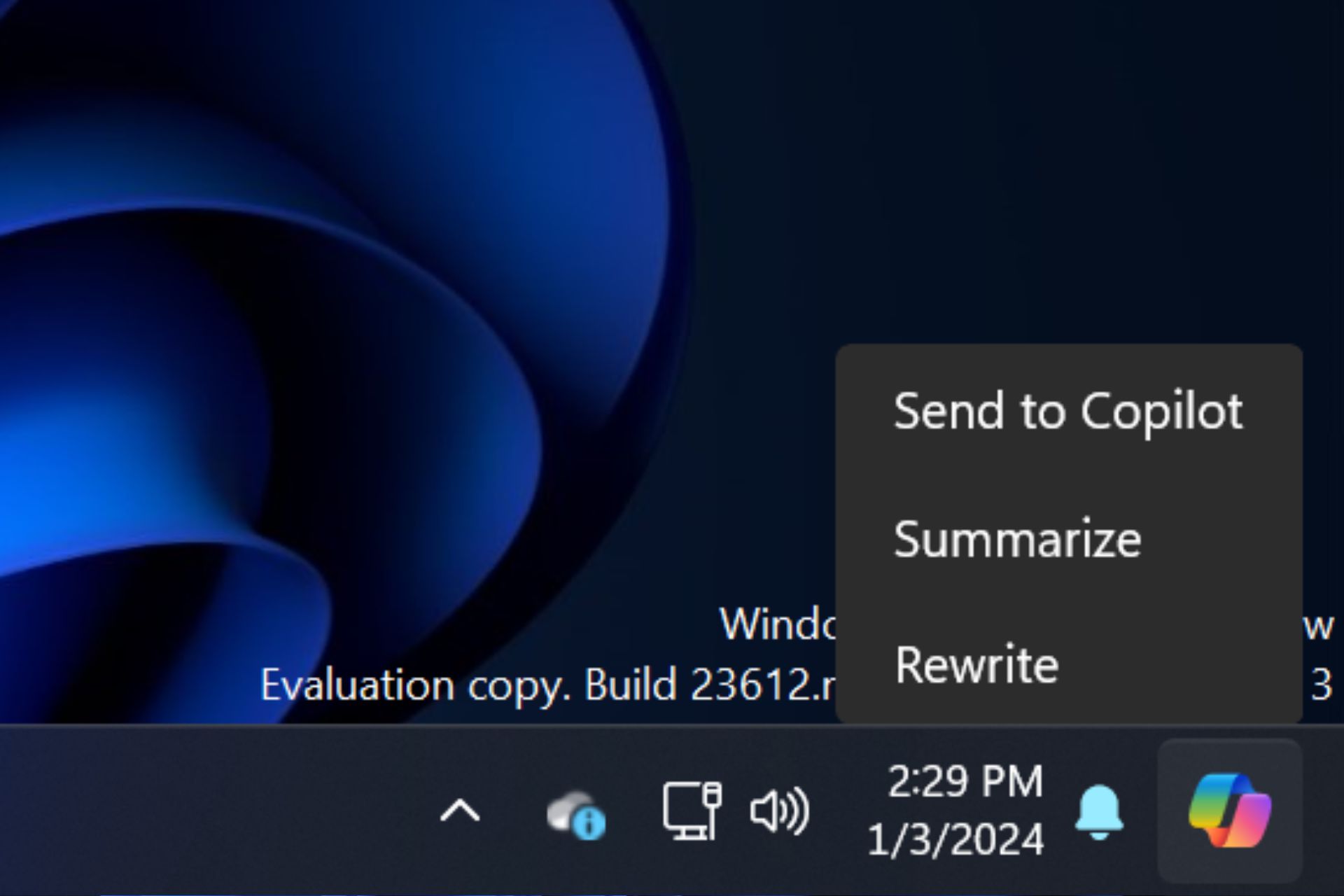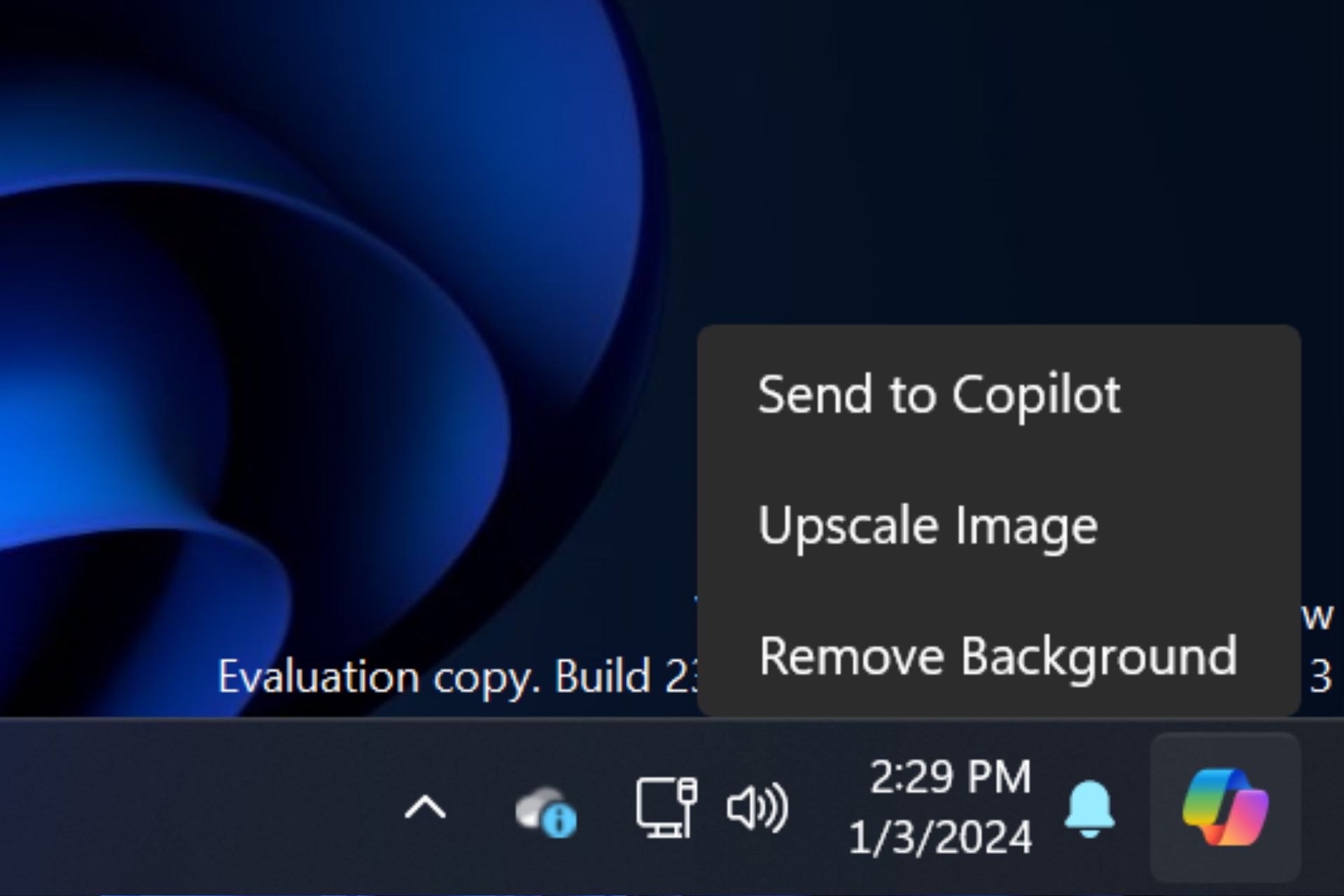Windows Copilot might get a one-click summarizing feature
The feature is currently hidden, but it can be enabled.

Microsoft released the Windows 11 Insider Preview Build 23612 to the Dev Channel, last week, and the package introduced Windows Insiders to new Windows features, including a richer Windows 11 lock screen that shows interactive details about the weather, for example.
The build also releases additional features to the Voice Access option to the Dev channels, and it improves several other areas in Windows 11. However, it seems that the package also comes with some hidden features, that, once enabled, will display several new options for Windows Copilot.
Spotted by Windows Insider @PhantomOfEarth, users can get access to new Copilot features by hovering over the icon in the Windows 11 taskbar:
- Send to Copilot
- Summarize
- Rewrite
- Upscale image
- Remove background
It’s worth mentioning that these options are currently hidden and incomplete, meaning you will have to use a third-party app, such as ViveTool, to uncover them, and then these options won’t work. But they will appear every time you hover over the Copilot icon, so this could be a clue about the future of Copilot.
Could Windows Copilot get a one-click summarize feature?
Well, while we don’t know for certain, and while the hidden options for Copilot might not mean anything, the AI tool is going to get a lot of improvements and new features in 2024. Just a few days ago, Microsoft announced a brand-new Copilot key that will debut on keyboards and Windows devices starting this spring.
The Copilot key is meant to let logged Windows users access Copilot with just a button, so it wouldn’t be a surprise if the AI tool gets some one-click features as well.
In fact, @PhantomOfEarth noted that Microsoft teased these features back in September, at the Microsoft Surface Event when the Redmond-based tech giant unveiled the new logo for Copilot, so there is a high chance Microsoft will unveil them in a future build.
As we mentioned earlier, these new options for Copilot are hidden, and they must be enabled with a third-party app to access them. ViveTool will do the trick and you’ll have to enable it by typing in the following command:
vivetool /enable /id:45596742
As hidden features are often not meant to be experienced, thus rendering them incomplete, these options are not working yet, and they might not make it to Windows 11 after all. With that being said, these options might be released later this year, when the advanced Copilot might probably be released to Windows 11, as well.
We know that Microsoft is planning to add more AI features to Windows this year, and the Redmond-based tech giant marked 2024 as the year of AI computing. The tech giant is seeking to release an AI-based Windows this year, although we cannot tell if it’s Windows 12, or just a major update for the existing Windows 11.
With all the focus on AI, Copilot will benefit from new features and an array of changes and improvements. The goal? Most probably mass adoption. Let’s not forget Microsoft released Copilot to Windows 10, as well, in a bid to amass more Copilot users across Windows devices.
Plus, Windows Copilot is not yet available in most European countries, due to the continent’s policies, but Microsoft is already implementing EEA-complying policies to Windows to ease the way for releasing Copilot in the region. This might also mean the AI tool could get additional features that would exist only in this region, once it’s released there.
Either way, 2024 is going to be a busy year for Copilot.