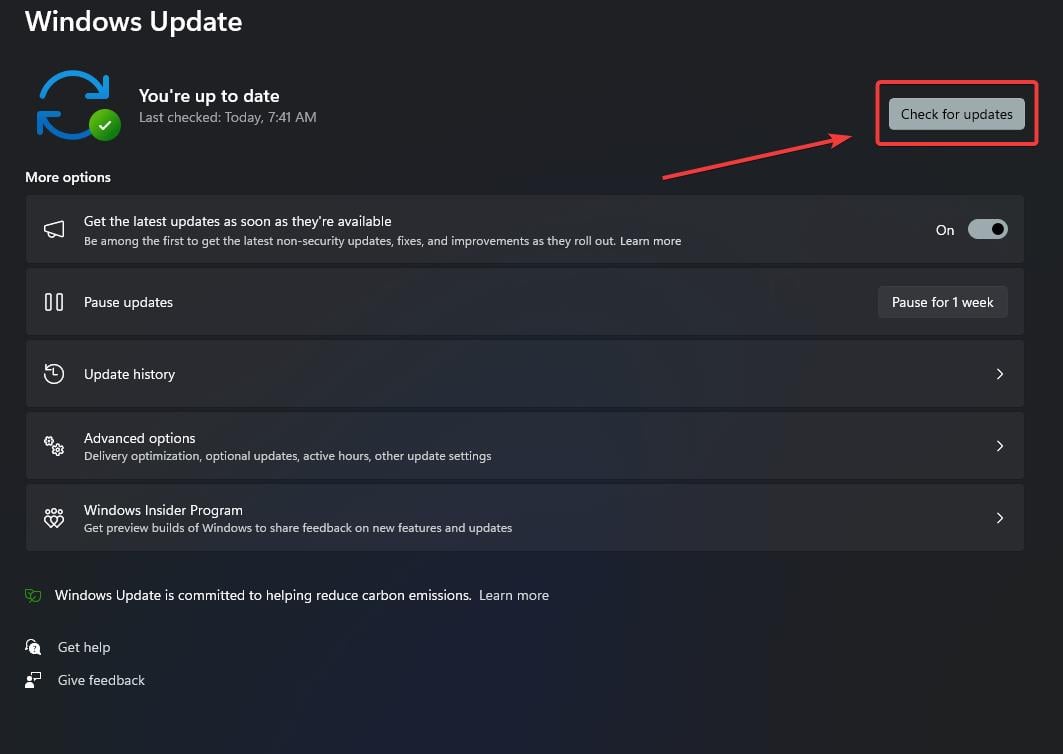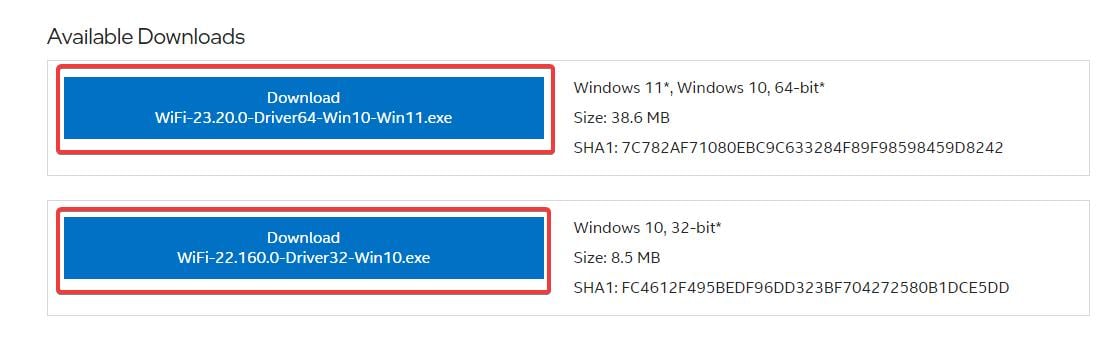Windows 10/11’s ‘no Wi-Fi network found’ issues are finally fixed with the latest updates
This is the way to start 2024.
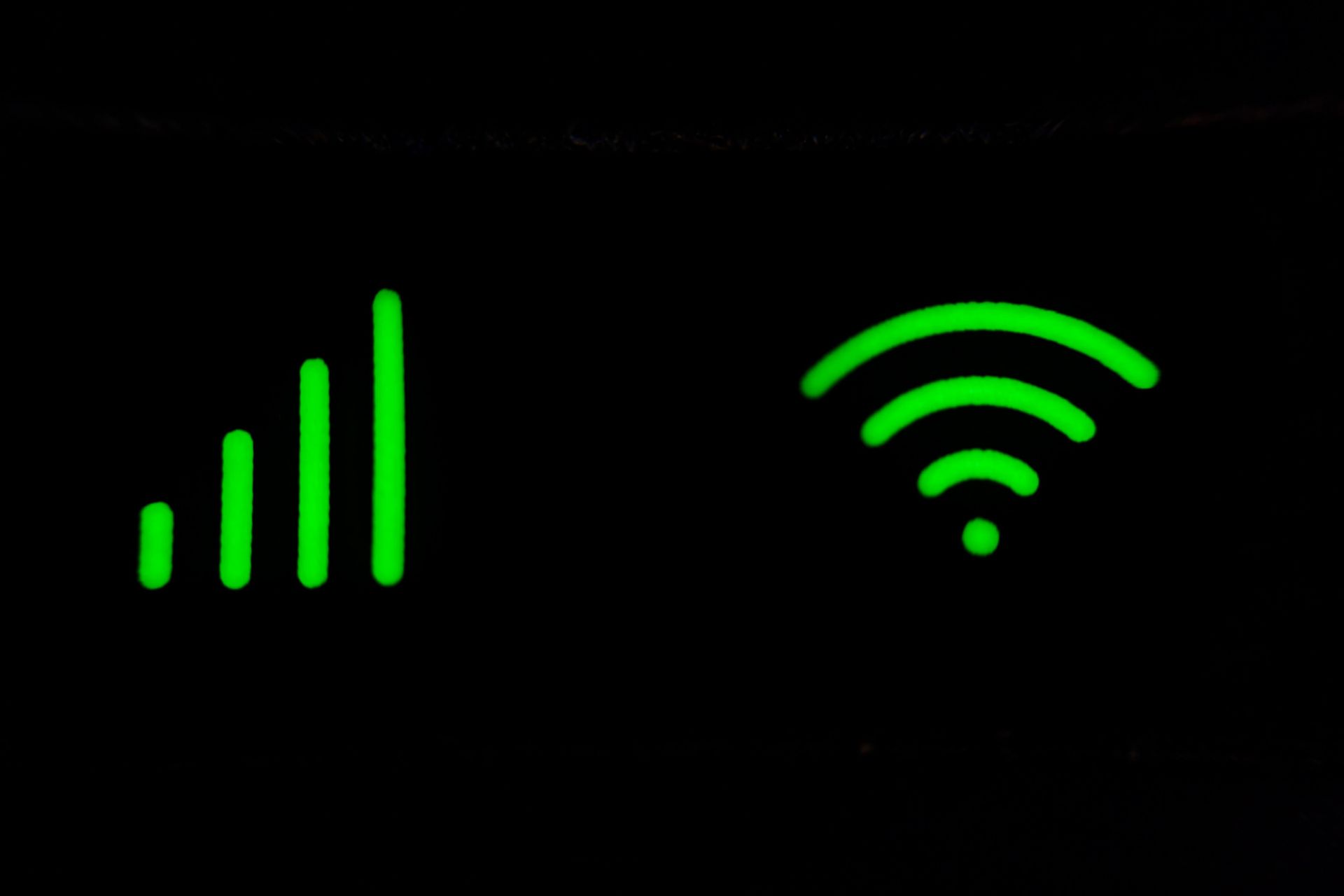
Microsoft and Intel concomitantly released fixes for the ‘no Wi-Fi network found’ issues that have been causing problems on some Windows 10, and Windows 11 devices for some time.
Last year, some Windows 10/11 devices were not able to connect to Wi-Fi networks. Although the issue was mainly found and persisted in those devices that needed to connect to an enterprise, education, or public Wi-Fi network using 802.1x authentication, the issue was reported on some home networks as well.
Microsoft has received reports of an issue in which some Wi-Fi adapters might not connect to some networks after installing KB5032288. We have confirmed this issue was caused by KB5032288 and KB5033375. As reported, you are more likely to be affected by this issue if you are attempting to connect to an enterprise, education, or public Wi-Fi network using 802.1x authentication. This issue is not likely to occur on home networks.
Microsoft
On the other hand, some Intel drivers caused Windows 10/Windows 11 devices to crash when connecting to various networks, including Wi-Fi, and Bluetooth, as you can see in the table below.
| Description of Key Issue | OS |
| Blue screen observed when passing HT traffic at heavy load. | Windows 11 |
| On some systems, Windows System Event ID 5002 and 5010 might occur after resuming from Standby/ Hibernate/ Restart mode. | Windows 10/Windows 11 |
| Wi-Fi list might show “No Wi-Fi networks found” when connecting/disconnecting Miracast with Bluetooth LE headset connected. | Windows 10/Windows 11 |
| This software release version 23.20.0 has been updated to include functional and security updates. There may be other minor issues addressed which will impact performance, stability, or vendor specific functionality not listed above. Users should update to the latest version. | Windows 10/Windows 11 |
However, it seems that both tech giants released fixes for these issues on the same day. Microsoft did this through the Patch Tuesday updates, which are now available on the Windows Update page, and Intel released new drivers for Windows 10/11 that can be easily downloaded and installed. Follow along and we’ll show you.
How to fix Windows’ No Wi-Fi network found issue
If your Windows 10/11 device runs on Intel hardware, then first you have to update your Windows to the latest version. For Windows 11, downloading and installing the latest KB5034123 is essential for the issue to be resolved, as Microsoft states:
Resolution: This issue was resolved in updates released January 9, 2024 (KB5034123) and later. We recommend you install the latest security update for your device. It contains important improvements and issue resolutions, including this one. If you install an update released January 9, 2024 ( KB5034123) or later, you do not need to use a Known Issue Rollback (KIR) or a special Group Policy to resolve this issue. If you are using an update released before January 9, 2024, and have this issue, you can resolve it by installing and configuring the special Group Policy listed below. The special Group Policy can be found in Computer Configuration -> Administrative Templates -> <Group Policy name listed below>.
Microsoft
In many cases, Windows automatically downloads and installs the latest updates, so these issues should automatically be fixed, once Windows 11 updates itself, but you can always go to Settings > Windows Update > Check for updates.
When you’re done with that, and if your Windows device runs on Intel hardware, it’s wise to update them too.
- Go to the Intel drivers’ official webpage, and click on the Download button to download drivers for Windows 10, or Windows 11.
- Double-click on the files to initiate the installation.
Below you’ll find the list of the valid products that will be impacted by these drivers:
Windows® 10 64-bit and Windows 11*
- 23.20.0.4 for BE202, BE200, AX411, AX211, AX210, AX203, AX201, AX200, AX101, 9560, 9462, 9461, 9260
- 19.51.50.2 for 7265(Rev. D), 3168, 3165
Windows® 10 32-bit
- 19.51.40.1 for 7265(Rev. D), 3168, 3165
Let us know if these fix your issues.