5 Best Browsers for Cloud Gaming That are Fast and Reliable
Find the perfect browser that supports high-demanding games
- Cloud gaming is on the rise. Use a cloud gaming service to stream your favorite game.
- Users don't need to have a gaming PC to play via cloud gaming. All you need is a reliable browser and a good internet connection.
- Cloud gaming is still in its beta stage, but it's quickly gaining popularity because it's not very demanding on PCs.

Cloud gaming is relatively new, and many game streaming services are still ironing out all the kinks. However, gamers are excited about the prospect of playing their favorite games across devices, and that’s where the best browser for cloud gaming comes into the picture.
Cloud gaming is played using either a browser or a cloud gaming service. Popular cloud gaming services include NVIDIA GeForce Now, Playstation Now, and Google Stradia. This article will be looking at the best browsers for cloud gaming and hosting cloud gaming services.
For optimal cloud gaming, make sure you have a good internet connection and a gaming controller of any kind. Windows 11 is compatible with controllers, although some users have reported difficulty connecting their Xbox controller.
What is cloud gaming?
Cloud gaming is the alternative way to game that doesn’t involve a console or heavy downloads. Instead, users can stream their favorite games right from their browser. It’s like Netflix, but for gaming.
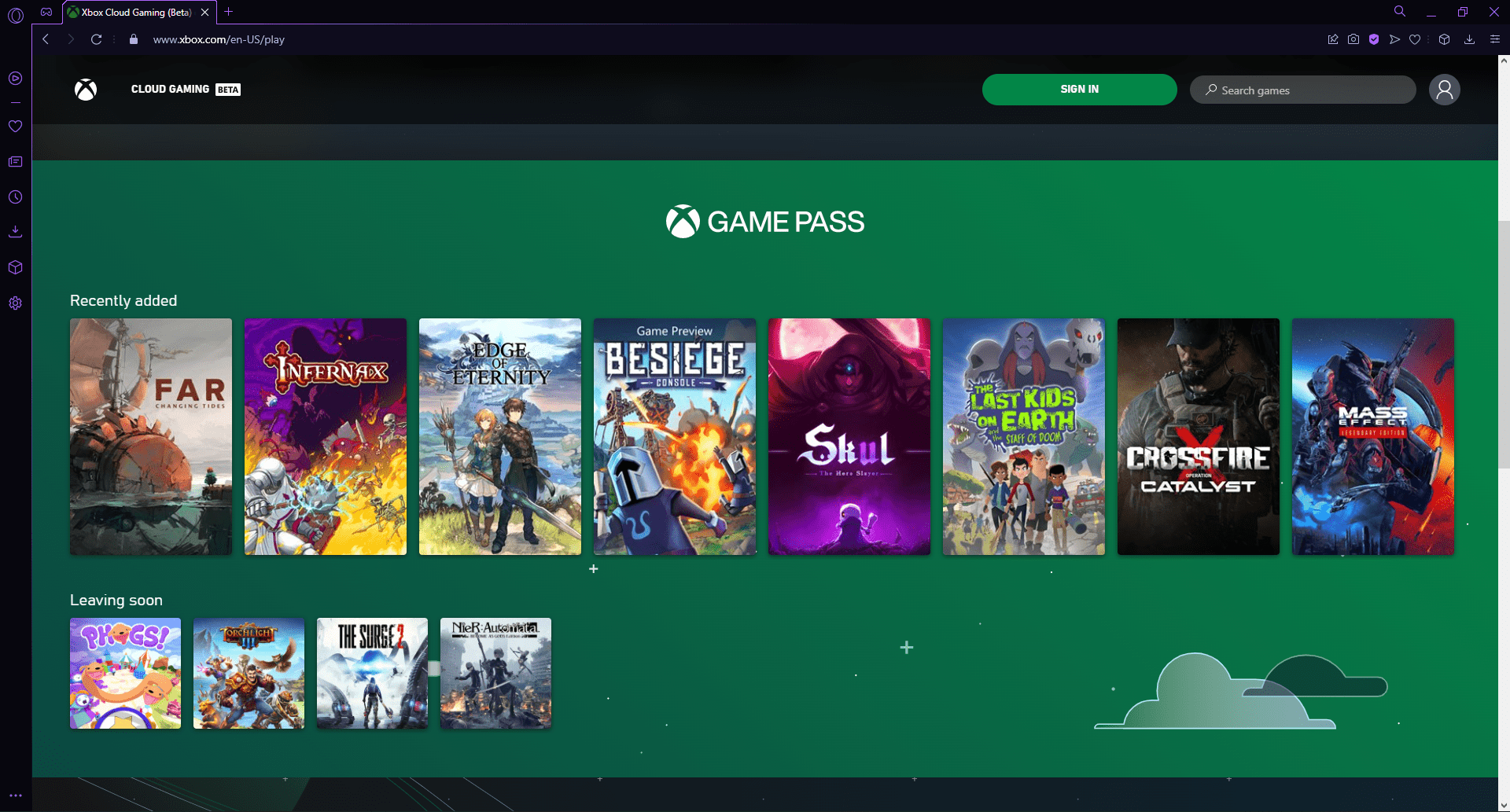
Typically, the user pays a subscription, usually monthly or yearly, and then can play games in-browser via a virtual machine. The process is both user-friendly, and PC-friendly if you have a good internet connection.
This is perfect for users with older or non-gaming PCs. Cloud gaming allows you to play popular games without using a substantial amount of power from your computer.
Can you use Xbox Cloud Gaming on a browser?
Yes, you can use Xbox Cloud Gaming on a browser, though the options are limited. As per Xbox’s Support page, Cloud Gaming is currently available for Microsoft Edge and Google Chrome on Windows 10 version 20H2 or later.
So, if you want to try Xbox Cloud gaming on the best browser, download any of the compatible options, and you are good to go. The best browser for Xbox cloud gaming on Mac is Safari.
What is the best browser to use for gaming?
Gamers generally use Opera GX, Google Chrome, and Mozilla Firefox for gaming. But, of the three, Opera GX is regarded as the best gaming browser by experts.
It offers several customizations and features to optimize the gaming experience and boost performance. Whether it be simple browser games or high-end ones, Opera GX would be a perfect choice.
What are the best browsers for cloud gaming?
Opera GX – Great GX Control function
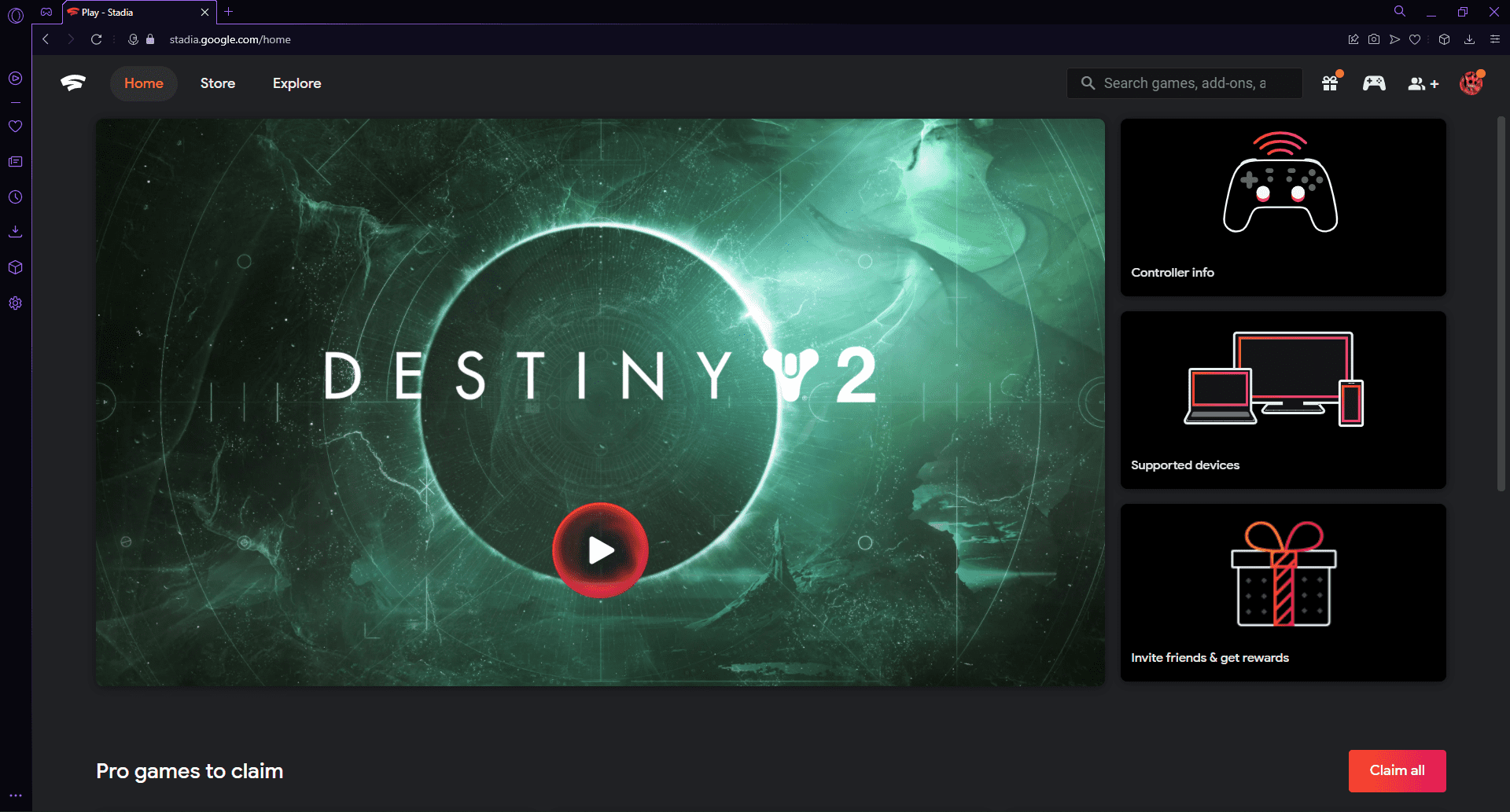
Opera GX is the top browser for any gamer. The browser greets users with a gamey feel and its customizable cyberpunk interface.
Built specifically for gamers, Opera GX ensures games perform seamlessly with the GX Control function. This feature allows users to adjust RAM and CPU usage to provide a lag-free gaming experience.
Opera GX has several features designed for gamers, such as the release calendar. This feature is displayed on the home screen and informs the user of upcoming game releases.
In addition to popular messaging services such as Facebook Messenger and WhatsApp, Opera GX also has Twitch and Discord integration.
Key features of Opera GX:
- Customizable gamey interface.
- Adjust RAM and CPU usage with GX Control.
- Keep up with new releases with the release calendar.
- Twitch and Discord integration.

Opera GX
Optimize your gaming with the GX Control feature.Mozilla Firefox – Speedy browser
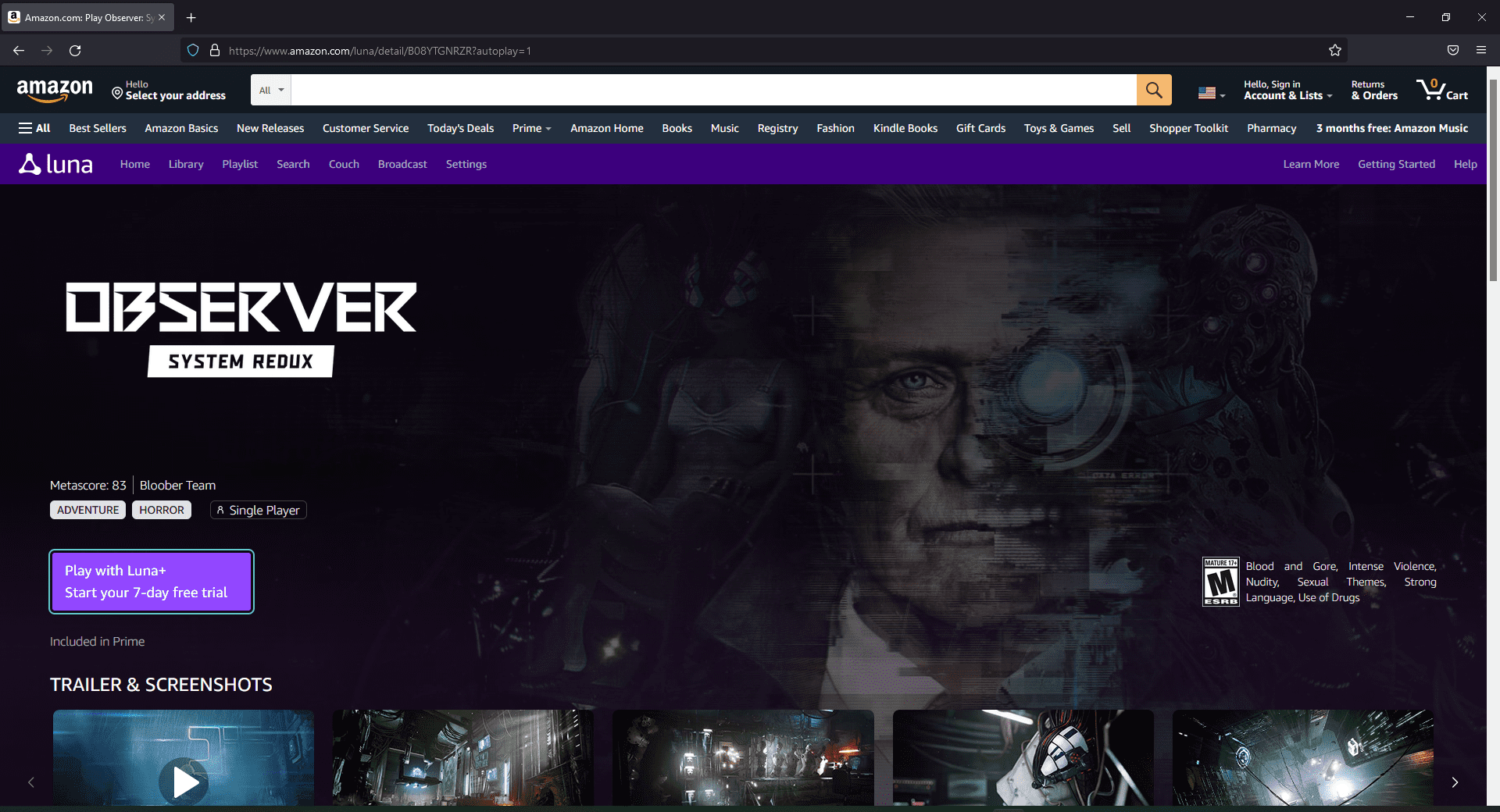
Mozilla Firefox is the default browser for many users. Its consistent updates to maintain and improve performance puts it on par with other popular browsers.
Firefox has received praise for its protection measures and speed. Not only is it one of the most secure browsers, but it’s easy on memory storage and PC resources. These features make it a great pick for cloud gaming.
Firefox also has exceptional multitasking which makes gaming more efficient. Users can stream videos, games, and browse the web without needing to switch devices.
Key features of Mozilla Firefox:
- Consistent updates to improve performance
- Privacy protection features
- Light memory storage and usage
- Functional and efficent multitasking
Google Chrome – Customizable user interface

Google Chrome is one of the most popular browsers because of its speed and performance. Both are vital features when it comes to cloud gaming. Chrome auto-blocks ads that slow down pages and clutter up websites, thus making pages load faster.
Chrome also appeals to gamers because of its customizable user interface. It has a great selection of add-ons that allows users to personalize their in-browser gaming experience.
However, Chrome is notorious for consuming large amounts of RAM and CPU, especially with multiple tabs open. Over time, this can lead to Chrome slowing down or lagging during gameplay.
Key features of Google Chrome:
- Auto-blocks ads for faster page loads
- Customizable user interface
- Wide variety of add-ons
- Google Apps integration
Brave – Built-in tracking protection
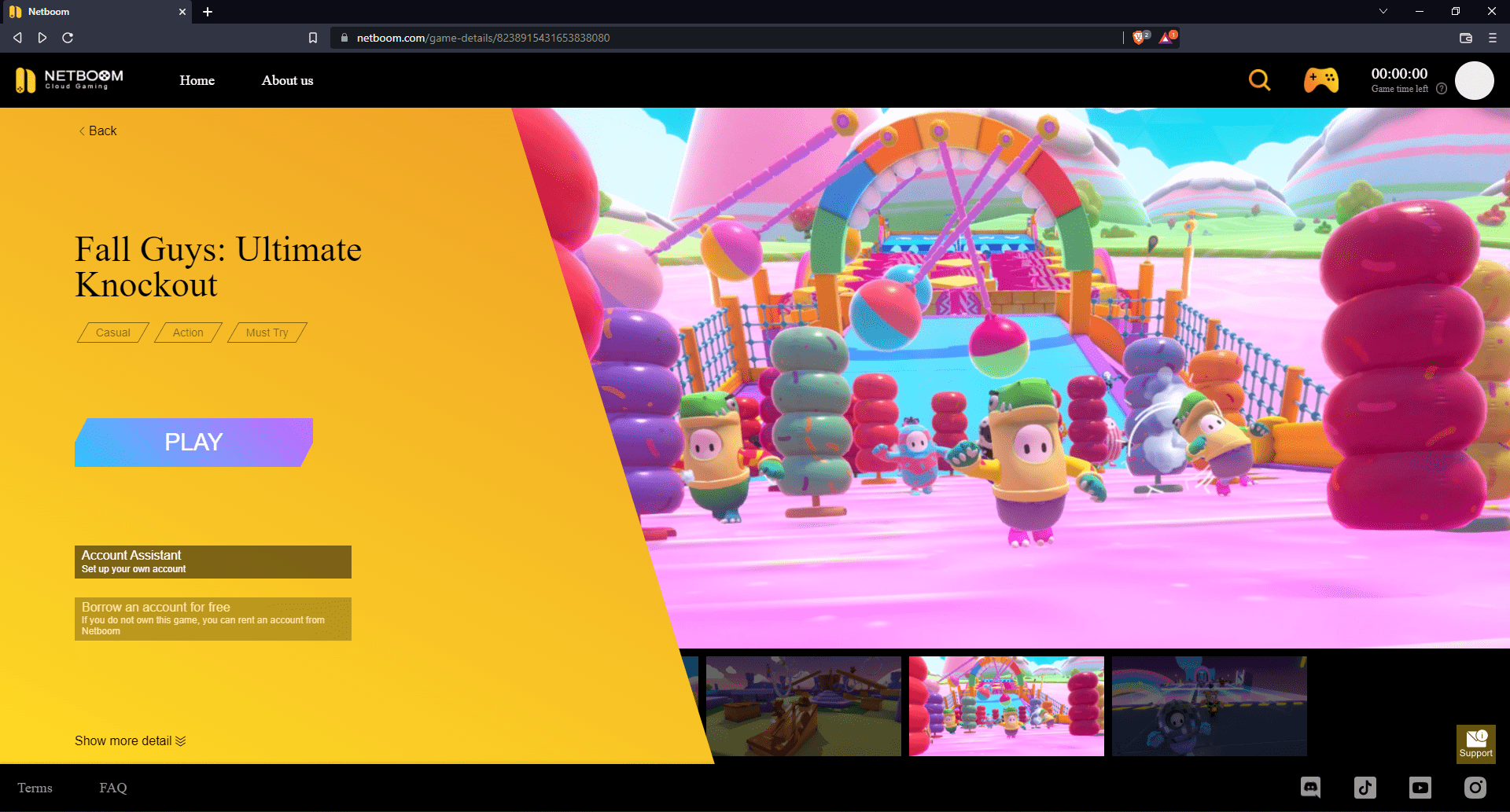
Brave browser is another great Chromium-based browser for gaming and was the first browser featured on the Epic Games Store. Thus, it makes our list as one of the best browsers for cloud gaming.
With built-in tracking protection, users can browse the internet worry-free using the Tor browser engine. Another feature is Brave Shields, which blocks unwanted ads and cookies.
Brave also uses less energy and is more memory efficient than its competitors. Gamers can play their favorite games and not worry about Brave hogging up PC resources.
Key features of Brave:
- Built-in tracking protection
- Uses Tor browsing engine
- Brave Shields blocks unwanted ads and cookies
- Consumes less energy and resources
Microsoft Edge – Tracking protection included

Xbox Cloud Gaming worked with Microsoft Edge to improve and optimize cloud gaming. Mircosoft Edge released Clarity Boost for Xbox Cloud Gaming. The feature is exclusive to the Microsoft Edge browser.
Clarity Boost visually improves the quality of video while gaming. Because cloud gaming is still fresh off the block, users report that its image quality is subpar. This is something that Xbox Cloud Gaming tackled with Microsoft Edge.
In addition to its compatibility with Xbox Cloud Gaming, Microsoft Edge also offers excellent security with tracking protection. It also has SmartScreen which warns users of suspicious websites.
However, Microsoft Edge is a powerful browser that consumes a lot of computer resources. Luckily, there are some solutions to Microsoft Edge’s high CPU usage.
Key features of Microsoft Edge:
- Clarity Boost for Xbox Cloud Gaming
- Tracking protection
- SmartScreen feature warns of malicious sites
- Customizable start page
Cloud gaming is on the rise and is becoming one of the most popular and efficient ways to game. Having a reliable browser that’s fast and secure is every gamer’s top priority.
As many cloud gaming services are still in their beta testing stage, it’s important to use a browser that can handle any updates and developments with the server. We hope this list helped you pick the best browser for xCloud and cloud gaming in general.
Leave a comment below with your favorite cloud gaming service and what browser you prefer to use.