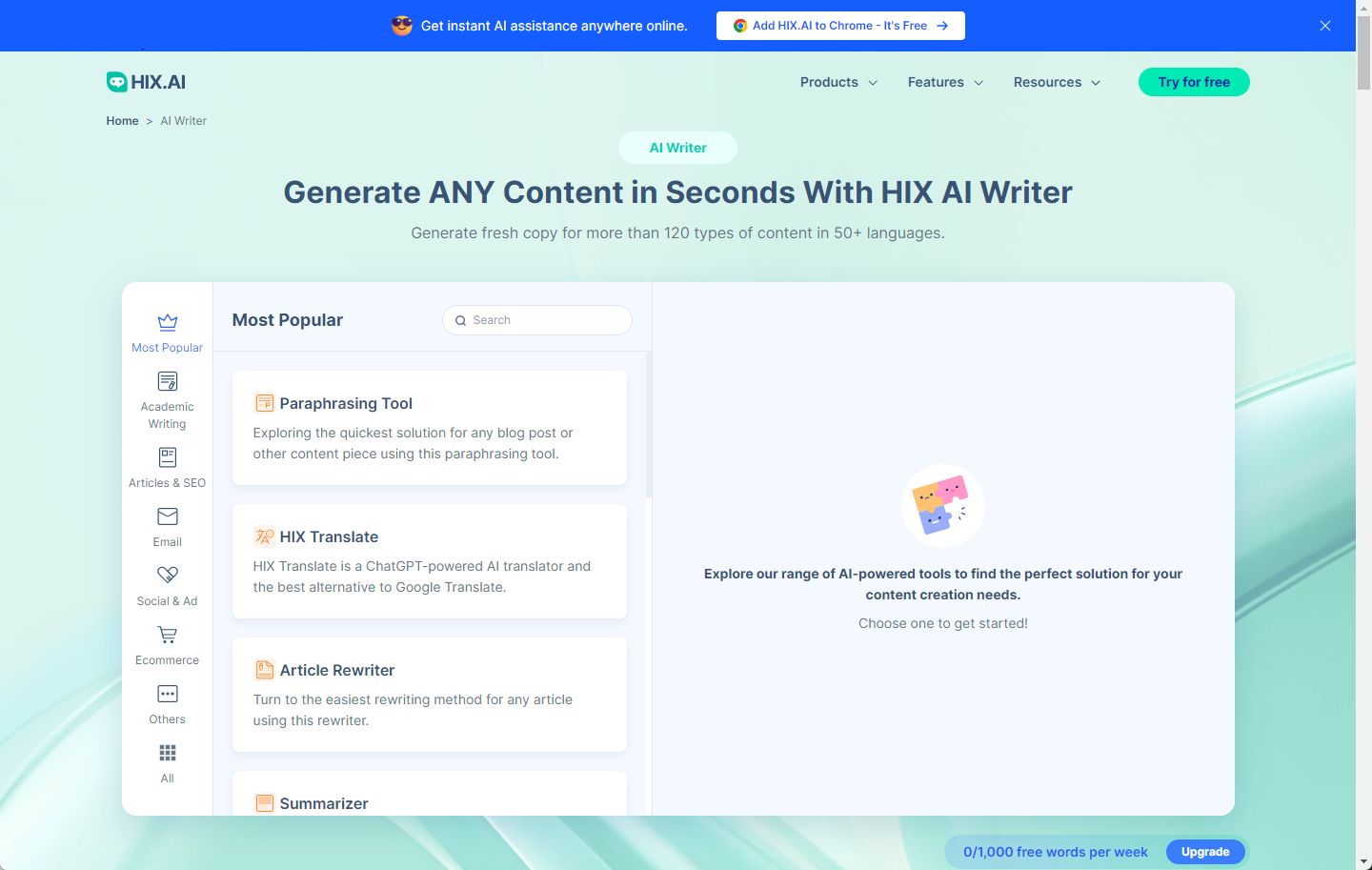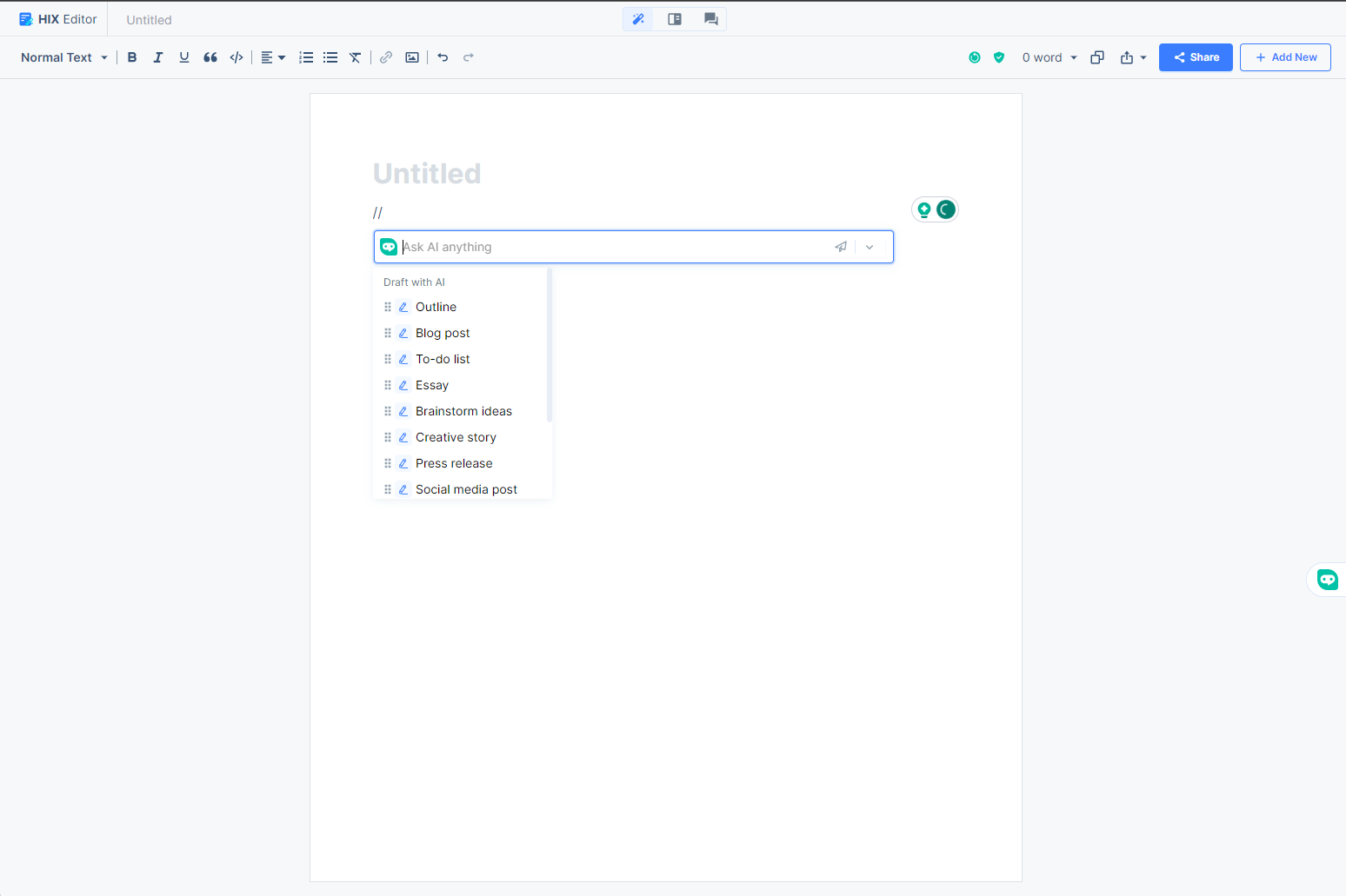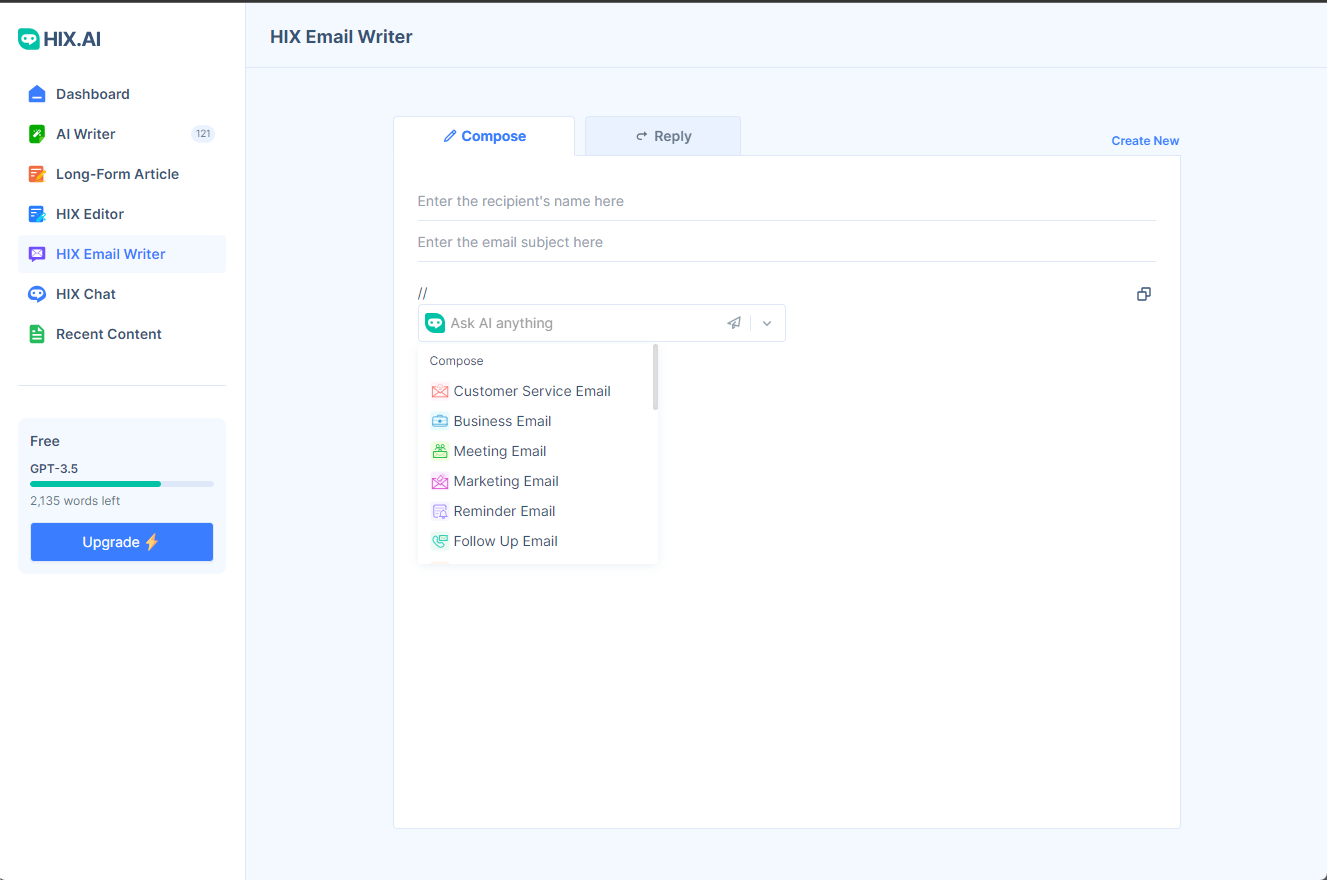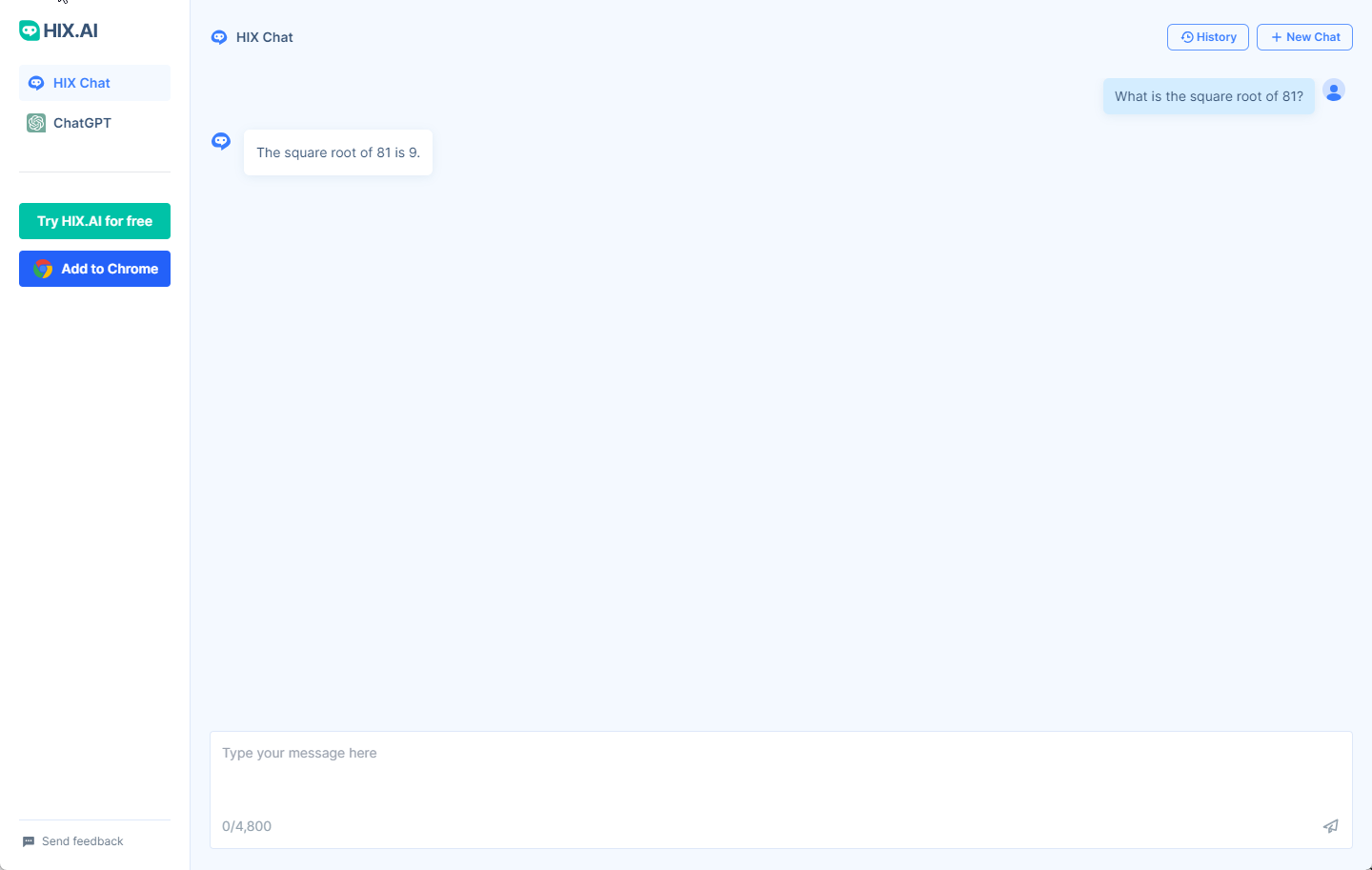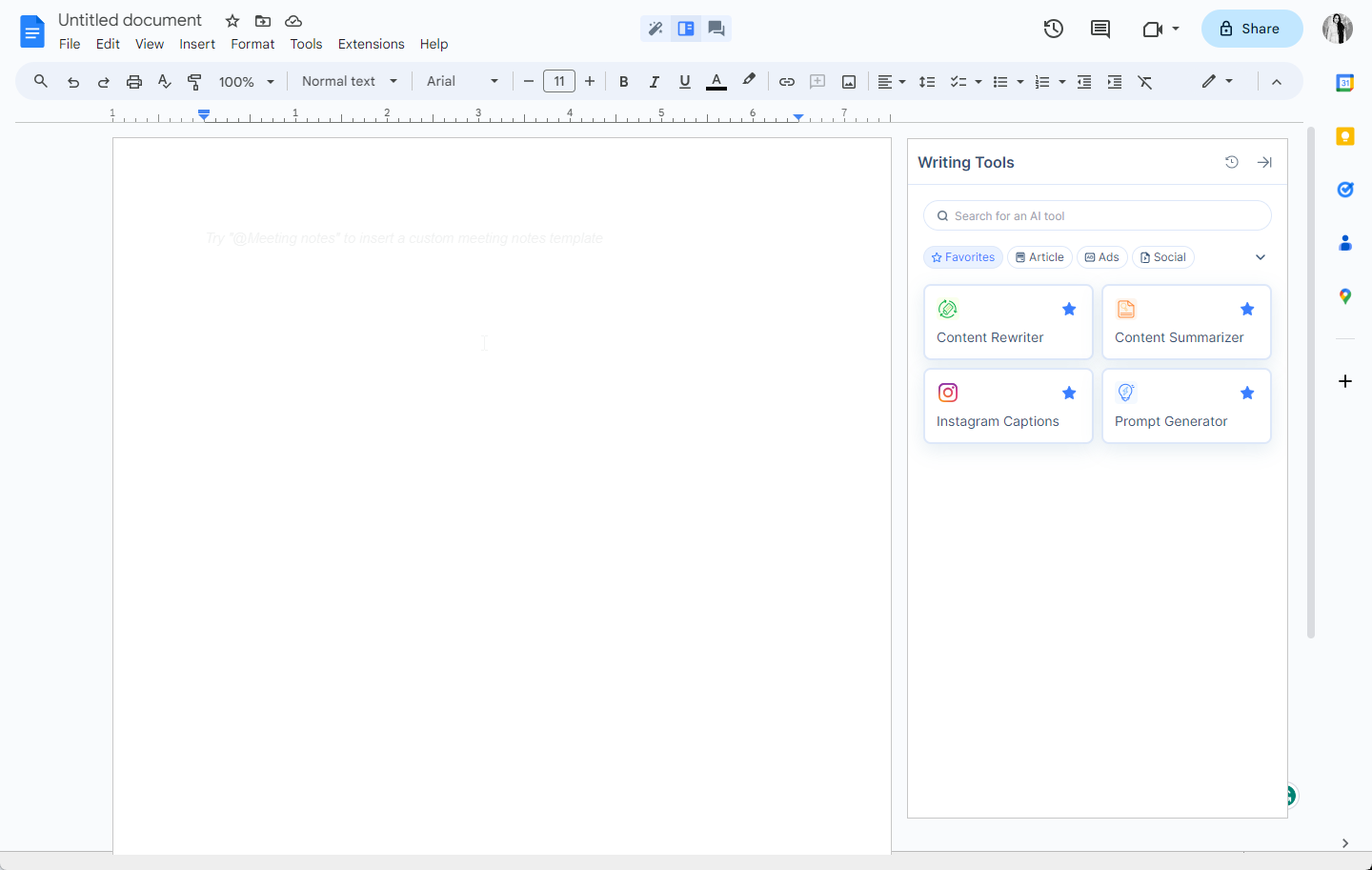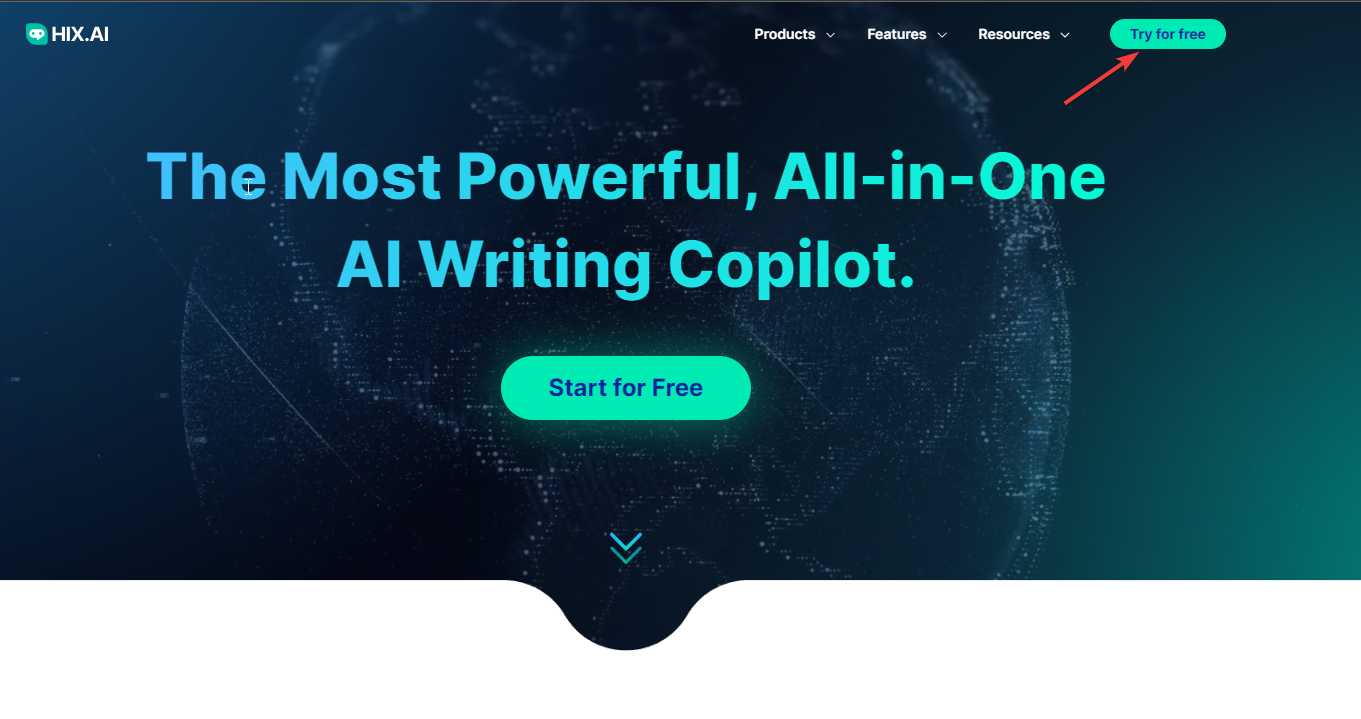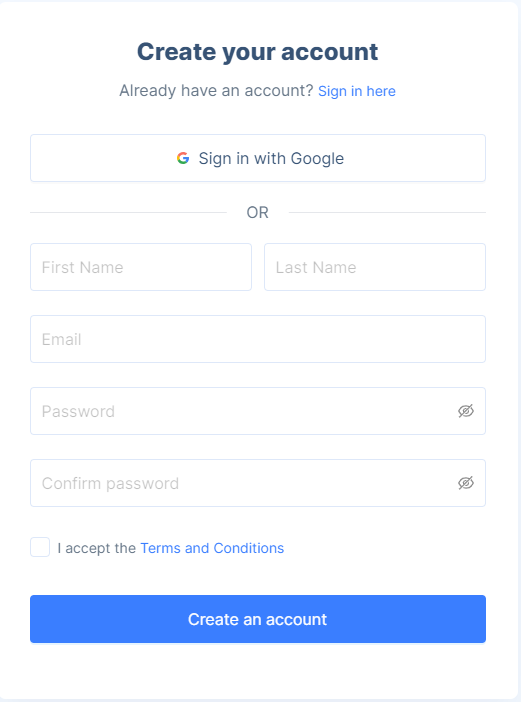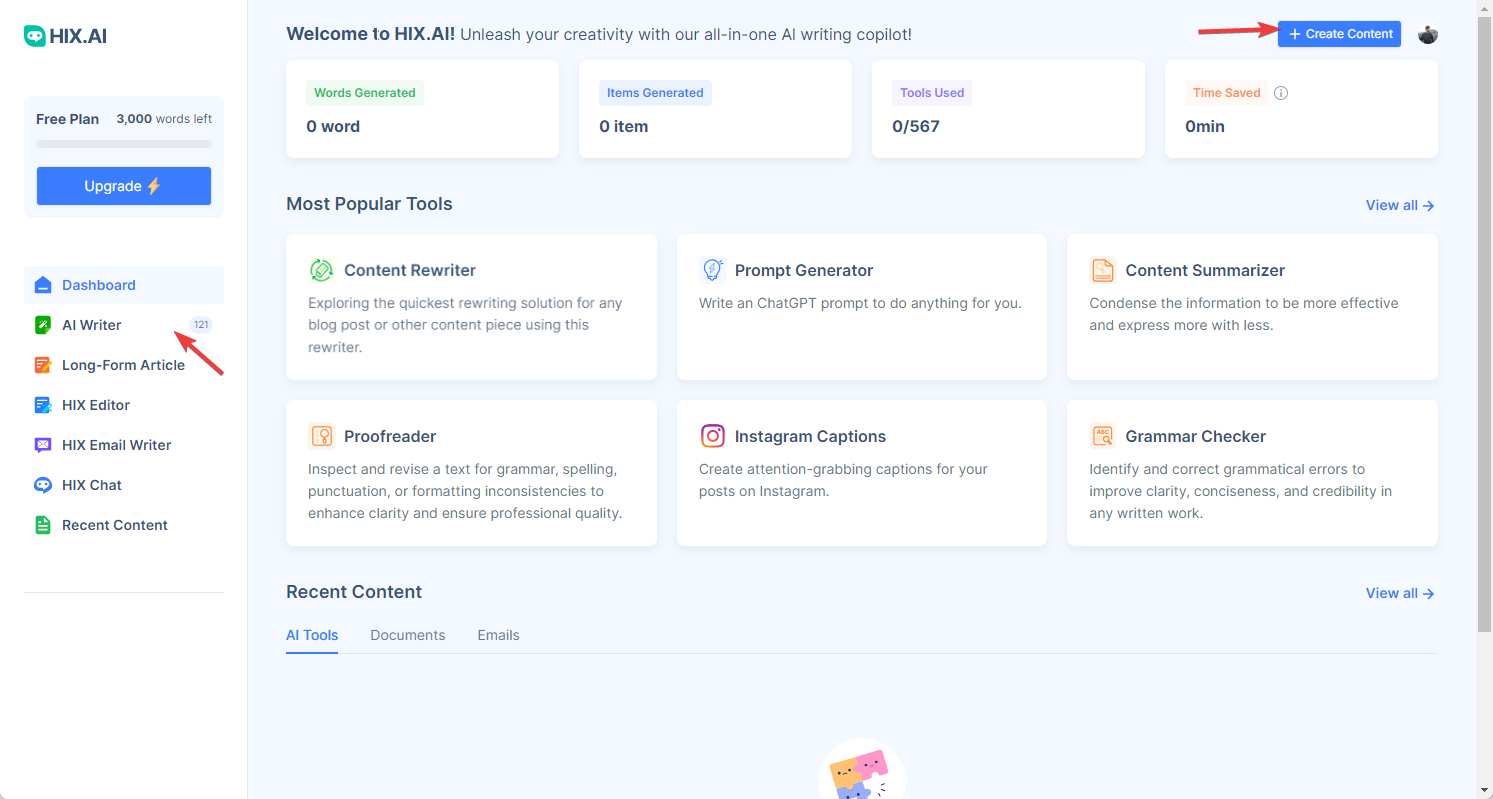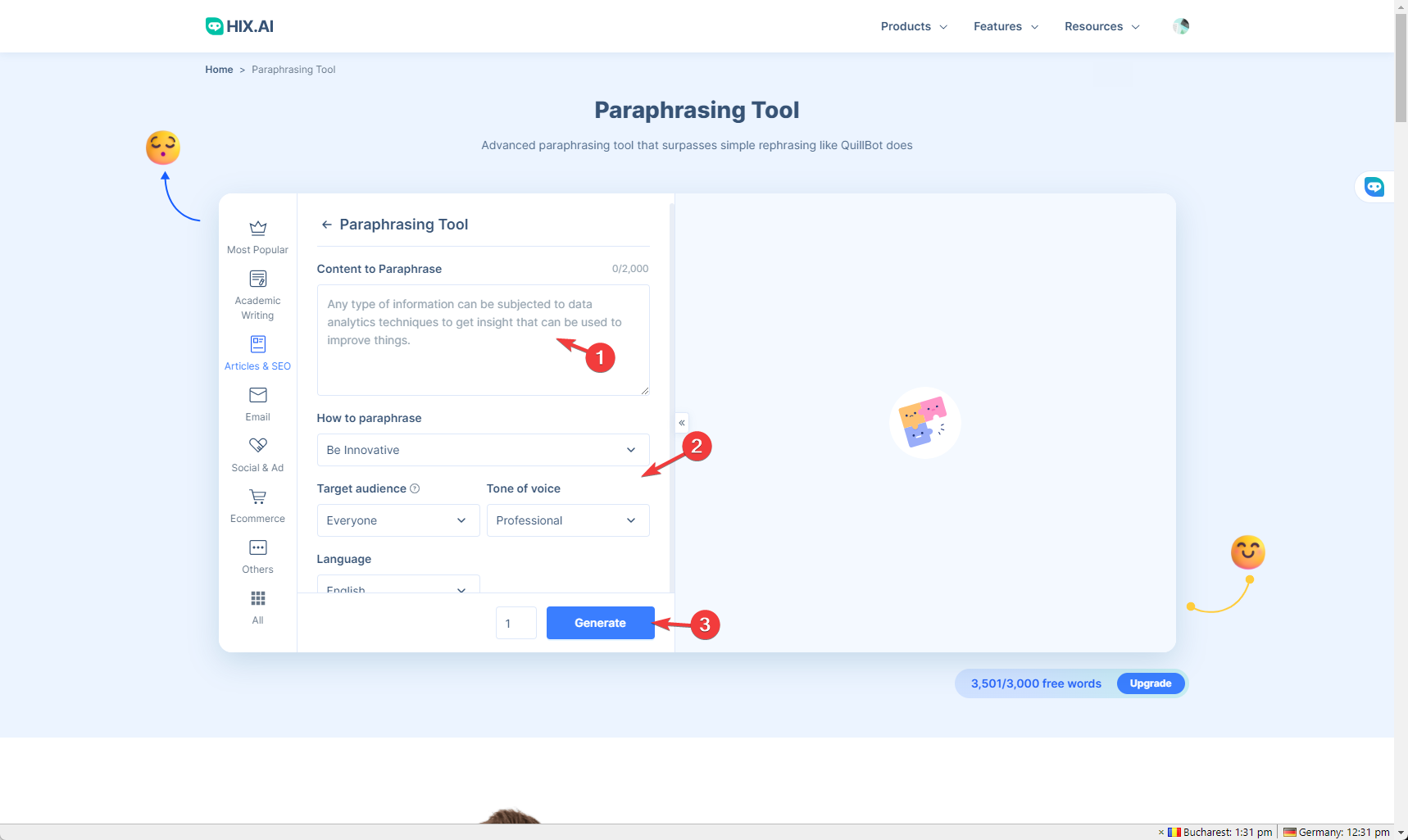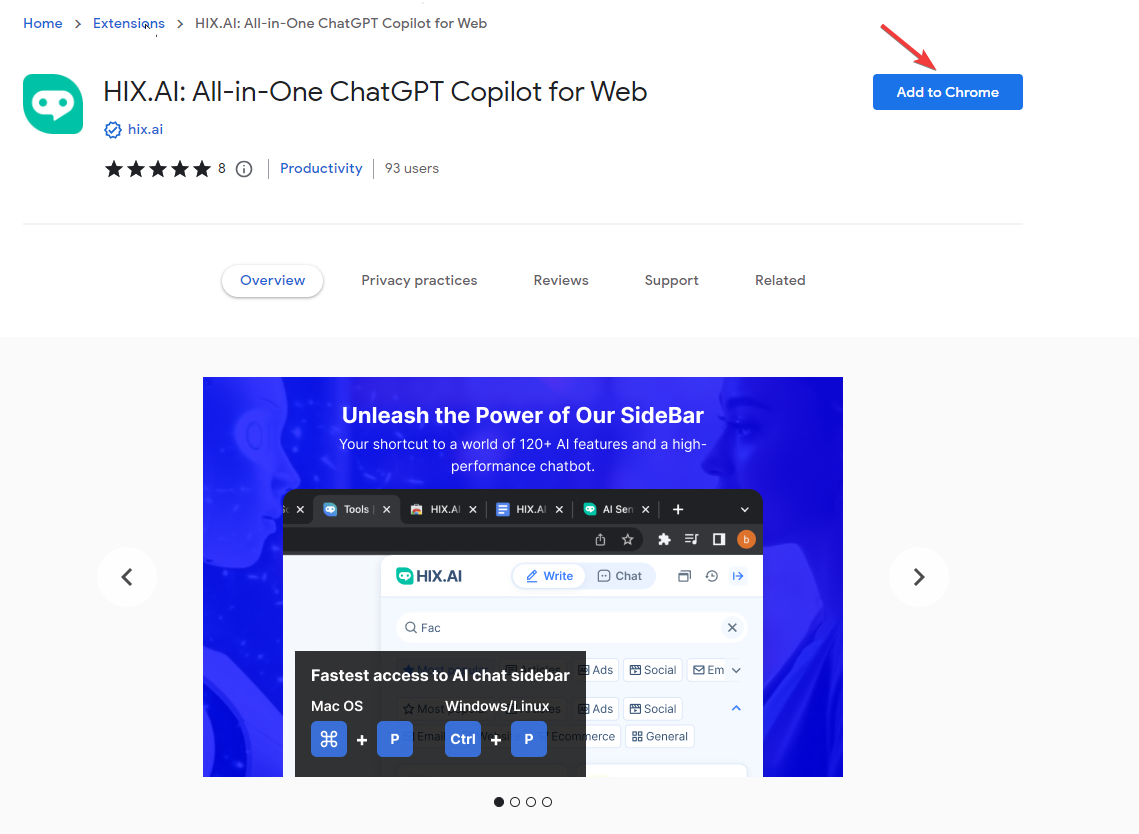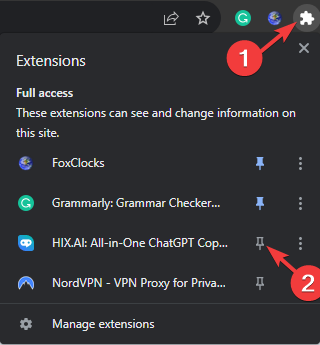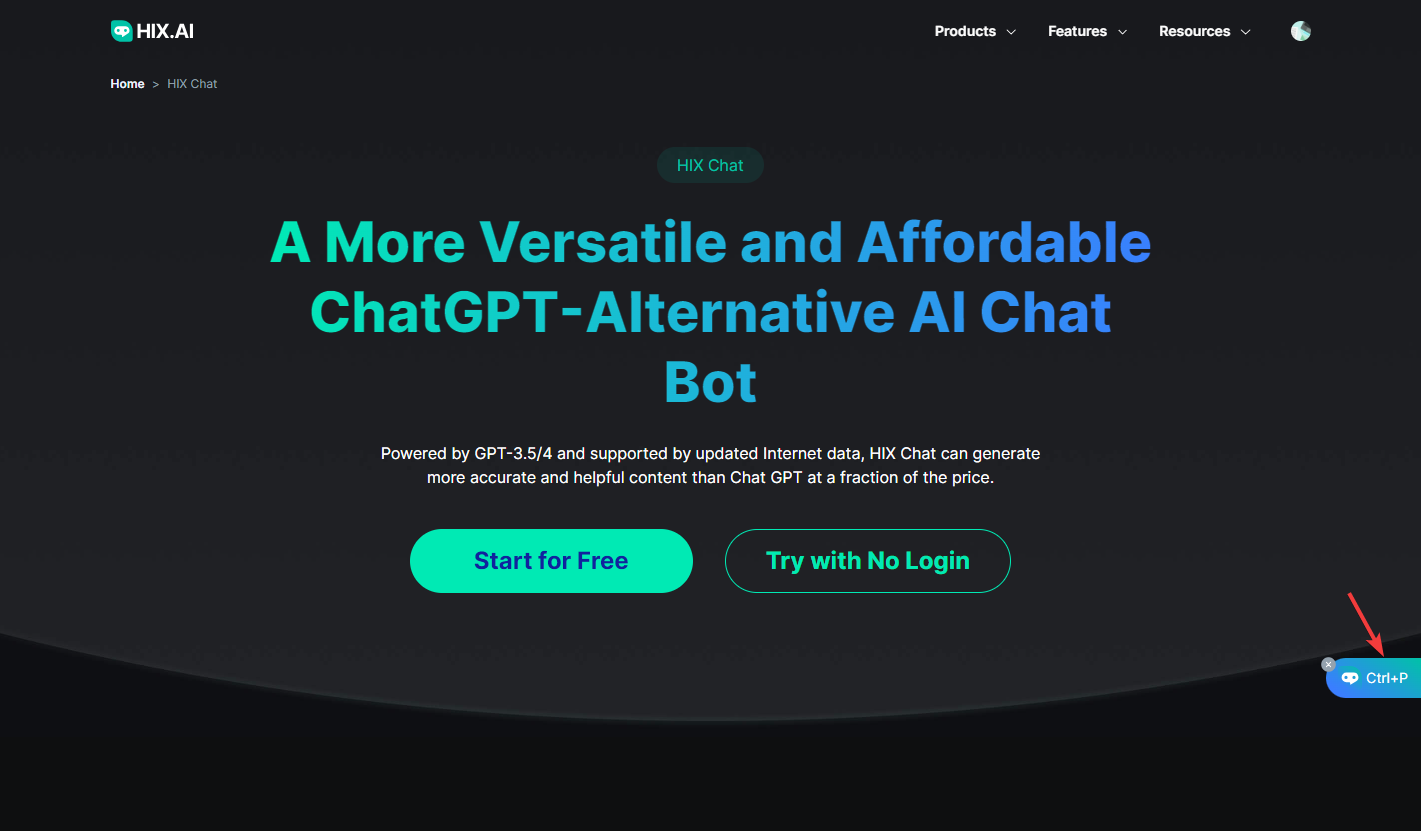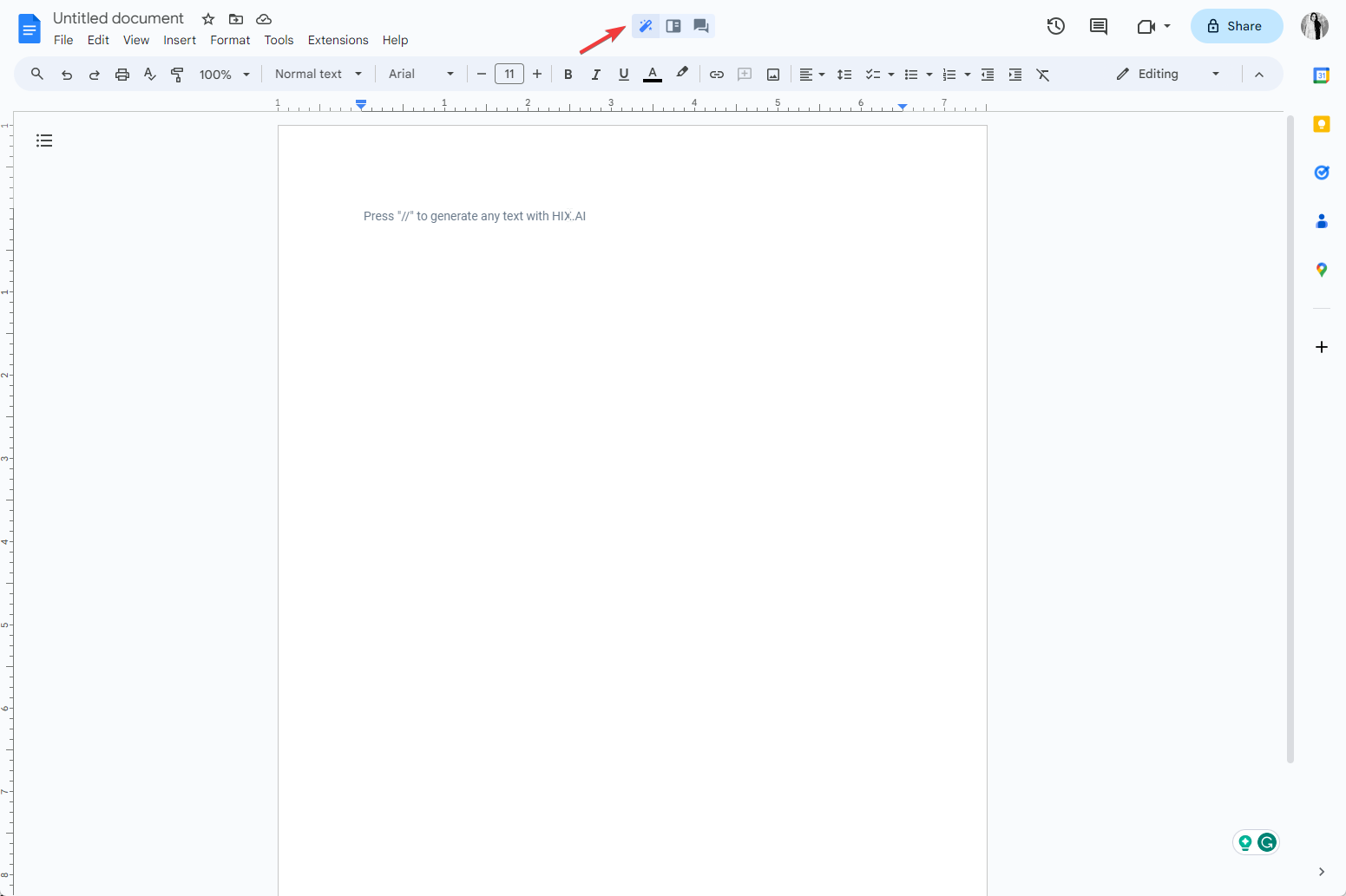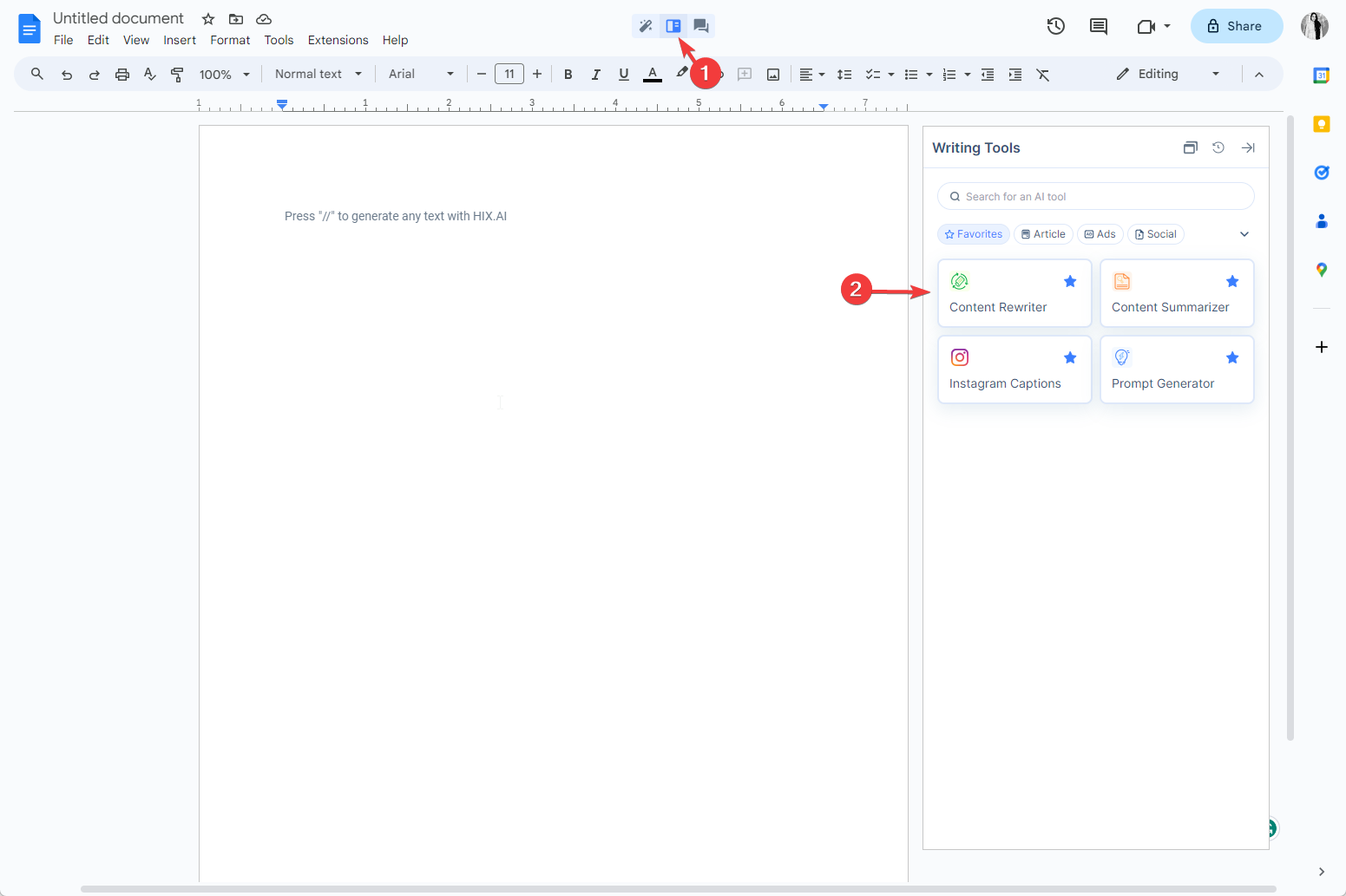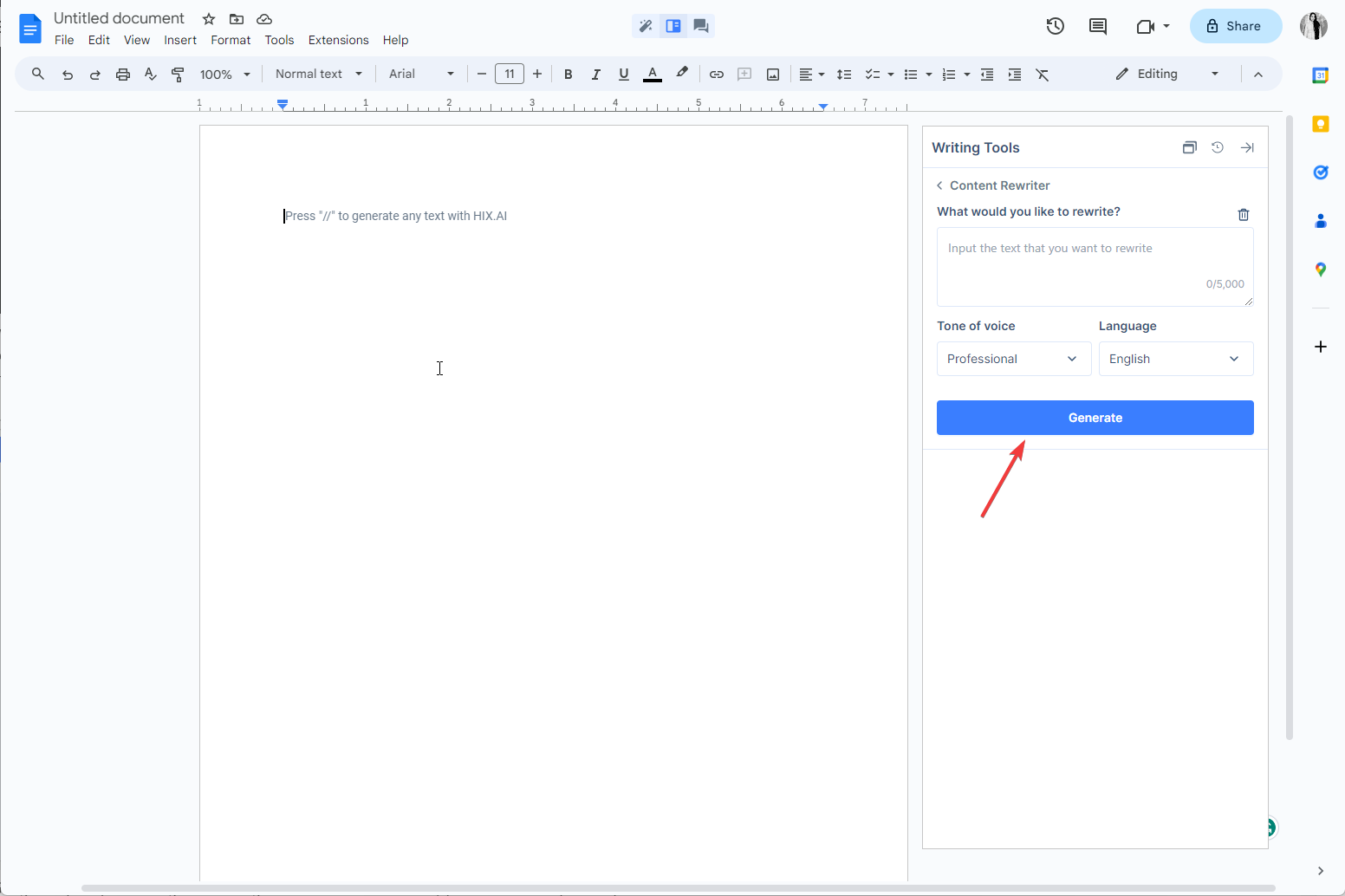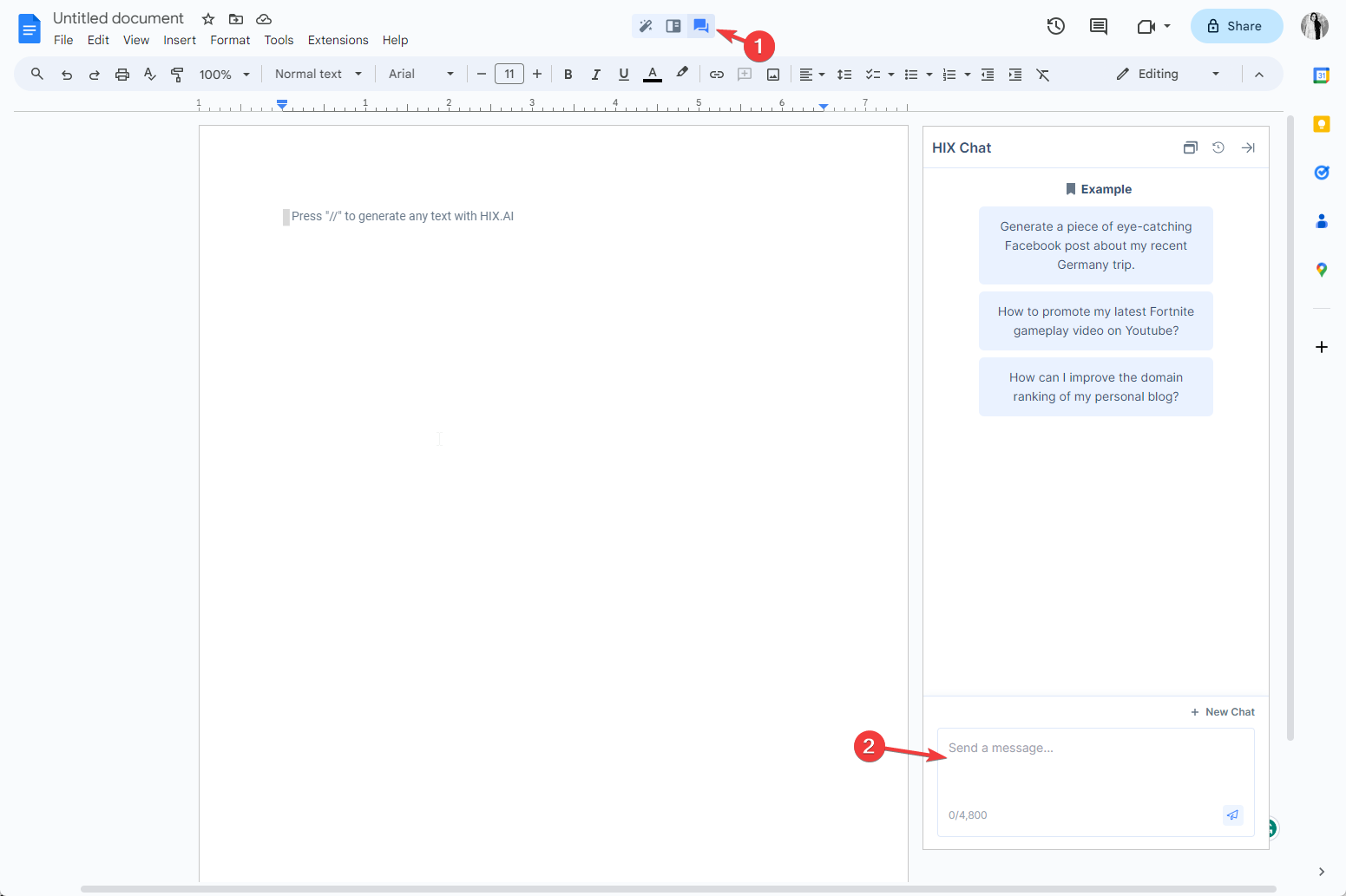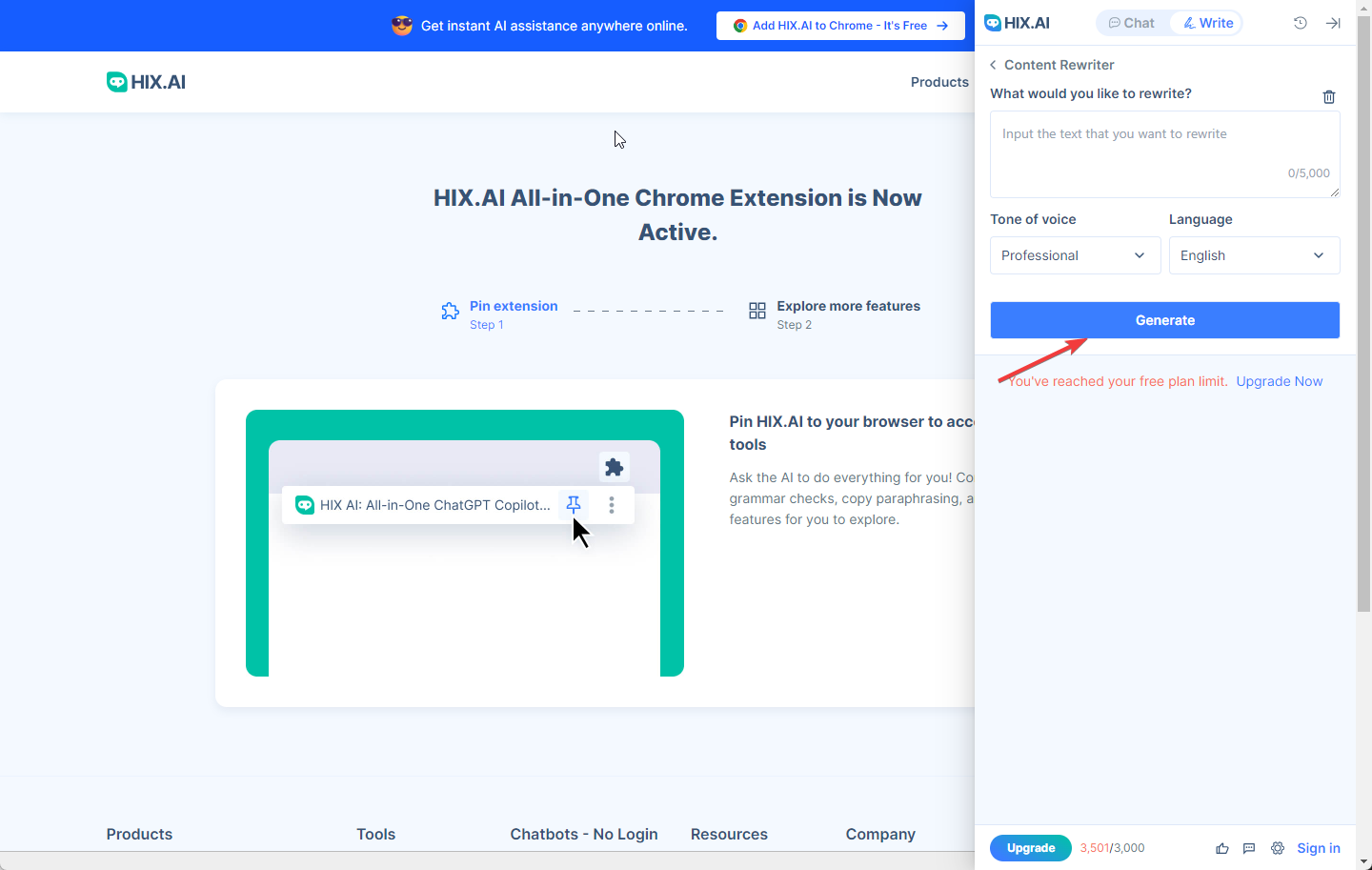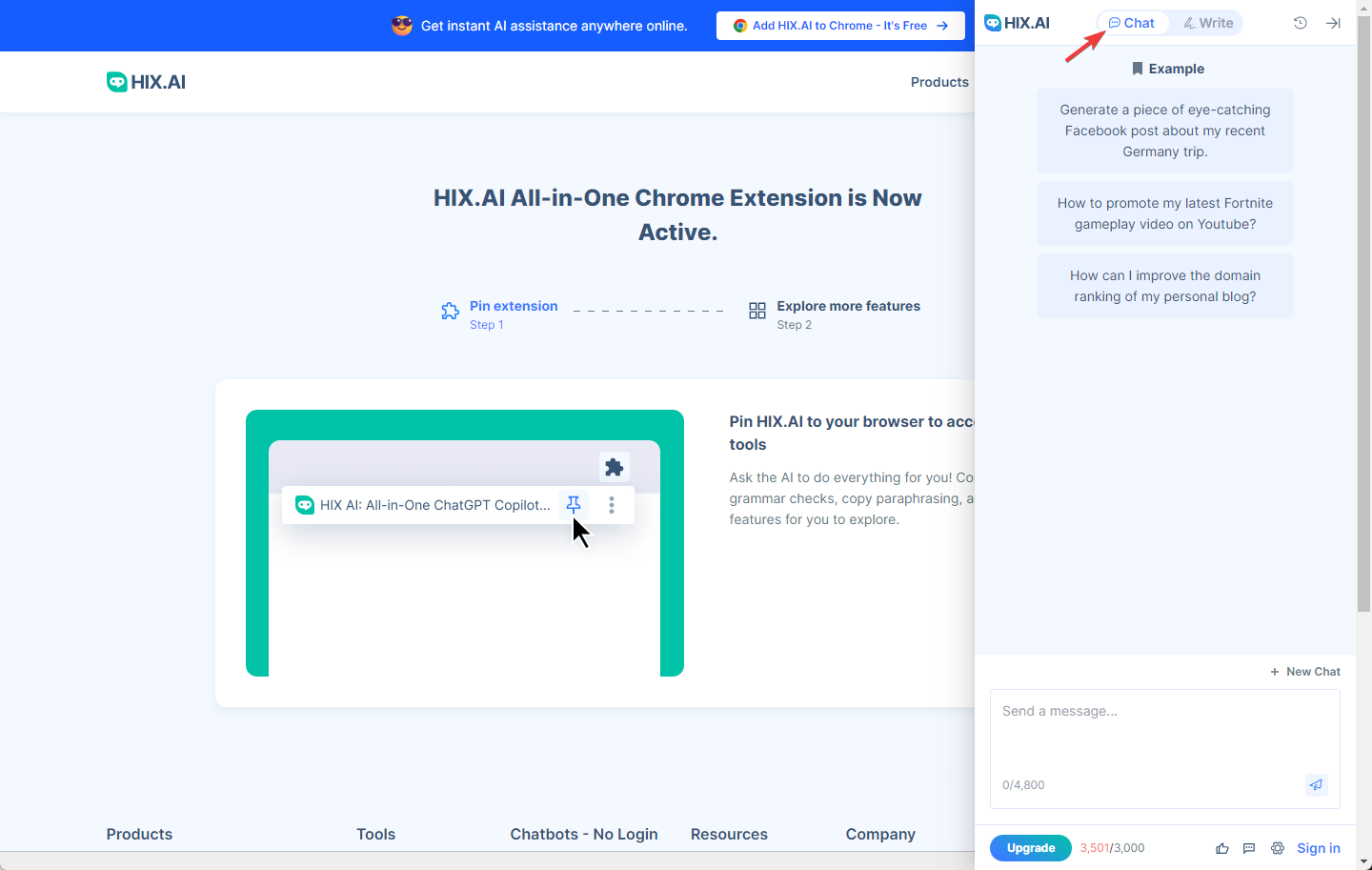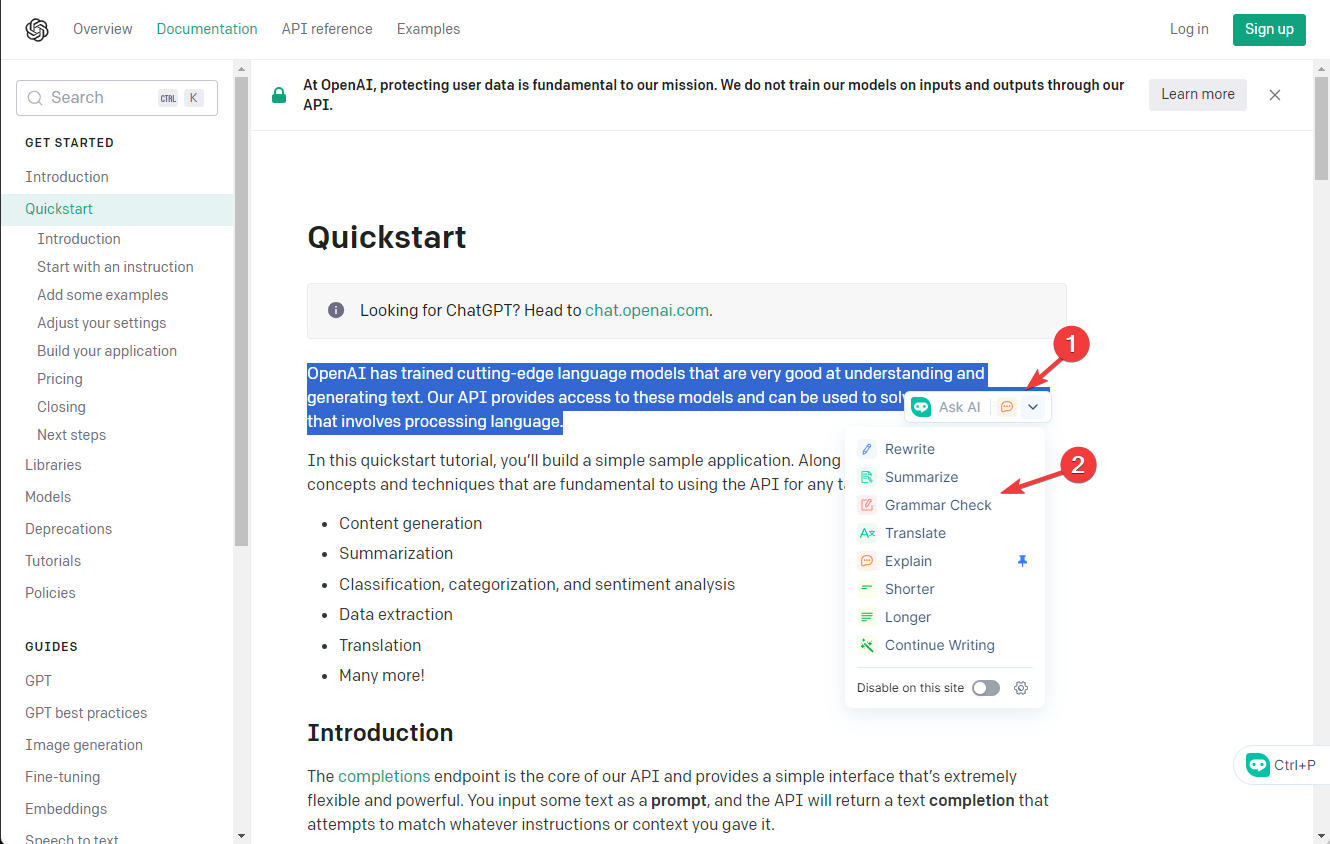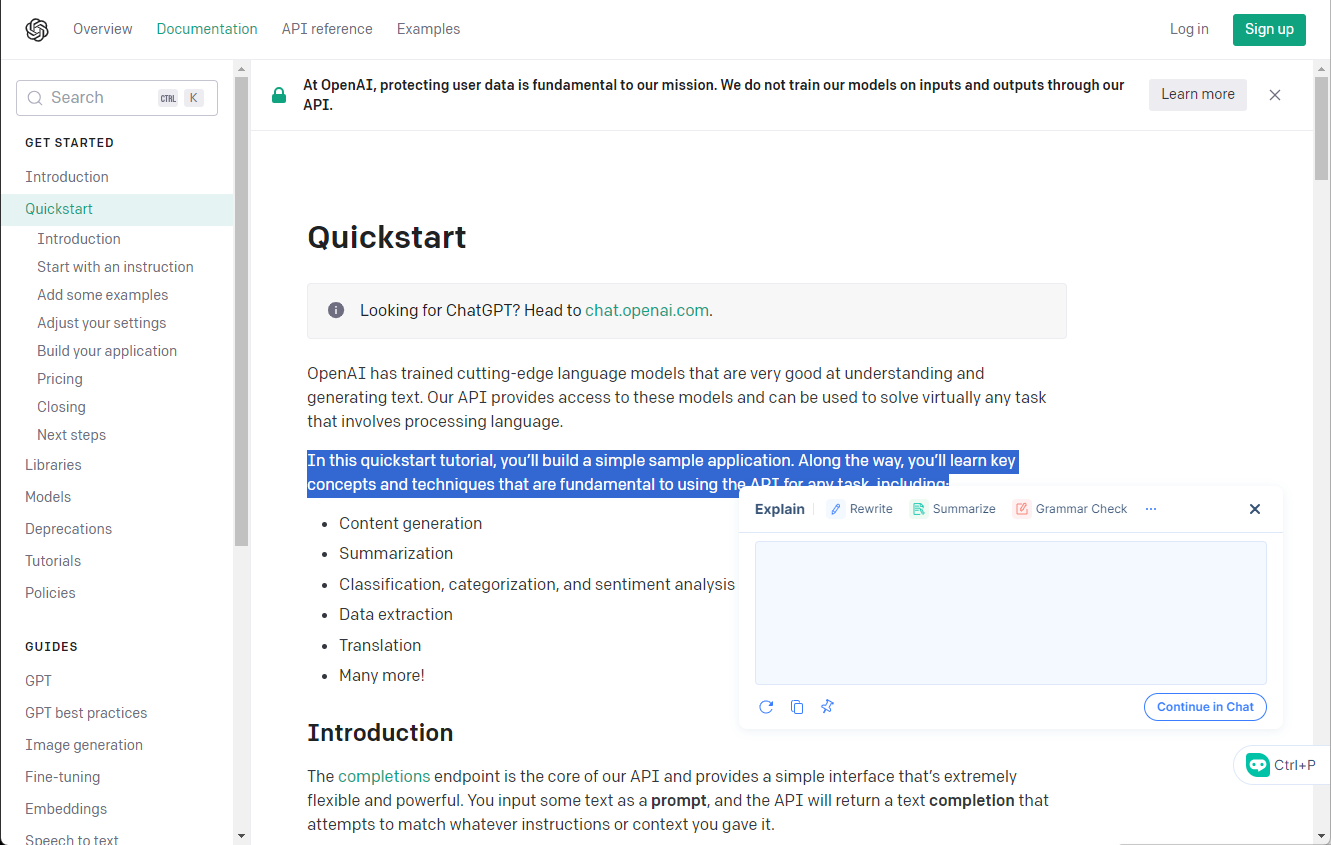HIX.AI: One of the Best AI Assistants for Content Creation
An all-in-one AI writing copilot
- HIX.AI is an AI writing assistant with valuable features to help you polish your content.
- It also comes with the Chrome extension, which lets you use the tool anytime.
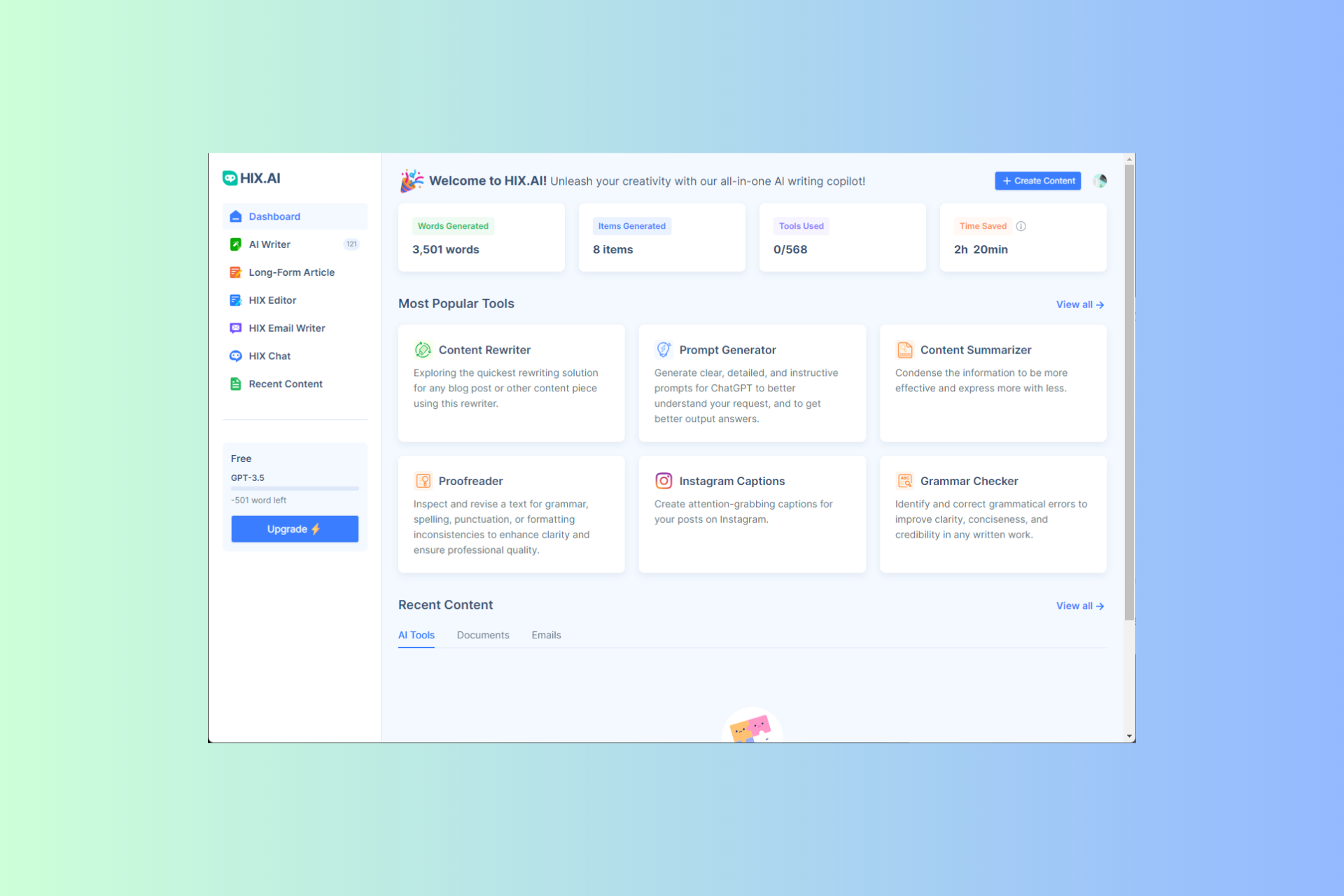
Back in the day, to create a content piece, writers used to do all kinds of research and rack their brains to make it interesting or worth reading. However, the task has become a lot simpler with the help of AI.
With increased efficiency and growing demand, AI writing assistants are gradually becoming indispensable for the workforce due to their ability to streamline and structure your content.
Here we will talk about one of the powerful AI-writing assistants, HIX.AI, which can help you revolutionize your content creation and comes with an efficient Chrome extension that makes it easier to use.
What are the best features of HIX.AI?
1. Helps write content like a pro
If you often find yourselves in the middle of writer’s block, HIX.AI’s AI Writer tool can help you overcome that. It has 120+ AI writing tools, including Paraphrasing Tools, HIX Translate, Content Rewriter, Content Improver, Content Summarizer, Sentence Expander, Grammar Checker, and more, plus it works in over 50 languages.
Whether you want to write an SEO-oriented article, a paper for school, an ad for a marketing campaign, social media captions, hashtags, slogans, an email body, or website content, your AI writing copilot has got you covered.
It can paraphrase, translate, rewrite, proofread, simplify, or summarize your content to improve the quality and make it captivating.
The AI writing assistant comes with its grammar and plagiarism checker, which ensures your content is original and grammatically correct.
Want to translate your message into a language you aren’t familiar with, don’t worry HIX Translate can help. Paste the content, choose the tone, and the language you want it to get translated, and click Translate.
It will automatically detect the content’s language and perfectly translate it into the chosen languages.
If you don’t want the hassle of logging in every time you want to use the tool, install the HIX.AI Chrome extension to access it anywhere and anytime.
2. Write long-form articles hassle freely
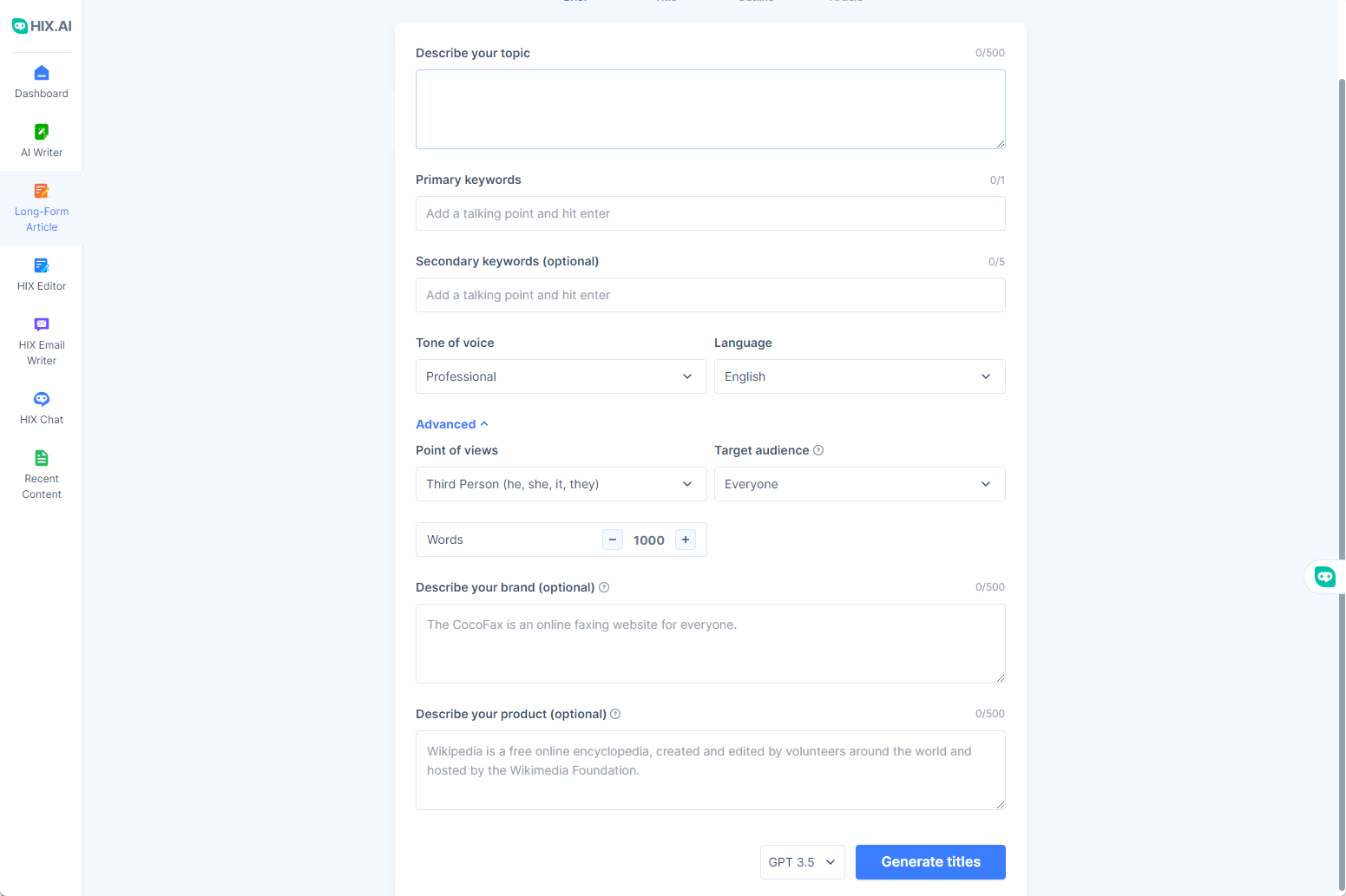
HIX.AI includes a fantastic tool, Long-Form Article, which can help write long-form content with perfection.
It has several options besides general content, including Amazon Product Roundup, Single Amazon Product Review, General Product Roundup, Product Reviews, How-to Guides, News Articles, and Product Comparison.
All you need to do is select any of the above options, provide information, like a brief about the topic, context, keywords, word count, target audience, language, and more, and click Generate Titles.
You will get an outline and title according to the brief; you can change the title and outline structure, add a heading and click Generate button to create unique, SEO-friendly, fact-based, plagiarism-free content that matches your writing standard in a few minutes.
3. Edits your document to polish your content
Proofreading content can be tiring and not mistake-proof, especially if it is long; that’s where you need help, and HIX Editor is the best option. It comes with three modes to enhance your writing and editing experience:
- AI Mode – Engage the AI assistant in writing and editing the content you produce and get suggestions to improve the draft as you go.
- Power Mode – Get access to 120+ AI writing tools right in the document you are editing to let this AI writing copilot help in every stage of content creation.
- Chat Mode – Invoke HIX Chat, enter your query, and get tips and inspiration to create appealing content.
You can access the supercharged editor on WordPress and Google Docs via the Chrome extension, making refining, formatting, editing, and even composing content 10x faster and easier.
If you are worried about formatting and styling the content, don’t, as the tool can adjust the alignment, font size, spacing, and heading in a single click.
Once satisfied with the content generated, copy it or download it as a Word document or PDF.
To share the content, you can use the Share by Link or the Share on Social Media option to share it across various platforms, like Twitter, LinkedIn, Instagram, and more.
Moreover, you can directly export the content to Google Docs or WordPress in a single click. All you need to do is click the Download button, and under Export, select any of the two.
4. Write & respond to emails in the most innovative way
HIX Email Writer helps you compose a fresh email or generate a grammatically correct response with improved flow ten times faster. You can use the HIX.AI web app to get the web version or the browser extension to access it from your Inbox.
On the web app, click the HIX Email Writer from the dashboard, click the Compose or Reply tab, press the forward slash (/) twice, describe what content you want, and press Enter.
It comes with 13 different tones of voice and 20+ Ready to use email templates to curate customized emails or generate on-point responses to convey the message correctly.
You get options like Rephrase, Shorter, or Longer to change the suggested content the way you like. Once you are satisfied with the result, click Insert to Email to the final result on the draft.
Got a lengthy and complex email and want help understanding the core message? This AI Email Writer can help; the tool can summarize the email for you to ensure no critical details are skipped.
5. Answers your queries accurately
Whether you are curious about something, have a code to write, or have a mathematical problem to solve, HIX Chat (The ChatGPT-like Chatbot) can help!
It is powered by GPT 3.5/4 and supported by Internet data which helps it generate more accurate responses than ChatGPT at an affordable price.
Its extensive knowledge of different fields and capability to understand & respond in 30+ languages make it the perfect AI chatbot to answer all your queries on any topic with the latest information.
You can access it from the HIX Dashboard or download the Chrome extension so that this AI writing copilot can always be at your disposal.
The extension adds a Sidebar, similar to Bing AI Sidebar, to the browser to access AI chat on your Chrome at the right or left side of the browser. To invoke the sidebar, click the floating HIX.AI icon or press Ctrl + P and access HIX Chat on Google Docs, Email clients like Gmail, Yahoo & Outlook, and various social media platforms.
The add-in also includes a Toolbar that allows you to select text from any site within the browser and click Ask AI to initiate AI chat or choose options like Rewrite, Summarize, Grammar check, Translate, Explain, and more.
Unlike ChatGPT, HIX Chat also has updated AI image generation technology, so you can give instructions to generate an image to get appealing graphics instantly.
6. Access anywhere on Chrome
HIX.AI comes with a Chrome extension which helps extend its ability to your browser as it works on Google Docs, Gmail, YouTube, Twitter, Instagram, and more.
To invoke this AI writing copilot right from your browser, install the Chrome extension, type two forward slashes (//) in Google Docs, and write 100% original content like Notion AI.
This ChatGPT copilot for the web can help you write social media posts and generate impeccable comments in a single click to boost your connections.
All you need to do is type two forward slashes (//) or click the HIX.AI icon, select a tone, add some instructions on what you want to write, then click Generate, voila, and you get the results.
It also gives hashtag suggestions for your posts to increase traffic, reach, and visibility.
Want to write eye-catching subject lines, engaging emails & personalized replies right from your Gmail, Yahoo Mail, or Outlook window? This extension for email can help with just that.
It works on all popular search engines like Google, Bing, Yahoo Search, Naver, DuckDuckGo, Baidu, and Yandex to provide accurate answers to your query within the search engine interface.
Press Ctrl (Windows)/ Cmd(Mac) + P or the HIX.AI icon from the right side of the window to access the tool anywhere on Chrome.
So these are some of the valuable features of the advanced AI writing copilot that can help you in all the content creation stages.
It also has many features in the pipeline, like Grammarly Integration, SEO Score Audits, Brand Voice, Bulk Processing Chat with PDF, YouTube Summarizer, and more, making it more promising than any other AI-powered content creation tool.
How can I use HIX.AI?
1. Use the HIX.AI web app
- Go to HIX.AI’s official website.
- Click Try for free; it will take you to the sign-up page; use your Google account or input the information asked to proceed.
- Once done, HIX Dashboard will open.
- On the left pane, you can see all the products available, including AI Writer, Long-Form Article, HIX Editor, HIX Chat, & HIX Email Writer. The right pane displays the most popular tools and other information related to the account, such as Words Generated, Items Generated, Tools Used, and more.
- Select any listed products from the left pane, the tools from the right pane, or click Create Content to initiate.
- Based on the tool you choose, you will be directed to a page wherein you will find a dialog box. Input the text or write instructions about the content.
- To refine the results, select options for How to improve, Target audience, Tone of voice, and Language from the drop-down menu, then click Generate.
- Once satisfied with the content, click Copy or Export to get the generated content to different platforms such as Google Docs, WordPress, or a social media platform.
2. Use the HIX.AI extension
2.1 Install the add-in
- Go to the Chrome Web Store to download HIX.AI and click Add to Chrome.
- Once you have the extension, click Extensions and pin it to access it easily.
- Now whenever you want to use the tool within Chrome, either press Ctrl + P or click on the HIX.AI icon from the right side of the browser to get the Chatbot.
Whether you composing emails, writing content on Google Docs, or creating social media posts, press // to get the AI writing copilot activated right in your browser.
2.2 Use the extension on Google Docs
- If you are using the add-in on your Google Docs, it lets you switch between the AI, Power, and Chat modes to start generating quality content or get answers to your queries. With AI Mode, you get suggestions to improve your content.
- The Power Mode brings all the AI writing tools to your dispense; choose any of them.
- Enter the instructions and click Generate.
- Wherein the Chat Mode gets you the answers to your queries. All you need to do is select the mode, type in the query, and click Send icon to get answers.
2.3 On search engines
- Once you are on Google web search, press Ctrl + P to launch the Sidebar.
- You will get two options, Write and Chat, to interact and create content.
- On the Write tab, you can access any of the AI writing tools offered by HIX.AI, wherein Chat mode lets you ask queries.
- It also shows up as a window on the right side of the search, which explains or summarizes your query.
2.4 On websites
- Go to any of the websites of your choice. Select the content on the website; you will see the HIX.AI Ask AI toolbar.
- Click the drop-down menu next to it to change the action you want it to perform when you click Ask AI. By default, the action selected is Explain.
- You can also change it to Rewrite, Summarize, Grammar Check, Translate, or more.

HIX.AI
Generate, rewrite, summarize, proofread, & paraphrase content with a powerful AI writing assistant.What are the benefits of using HIX.AI?
HIX.AI is a one-stop solution for generating well-crafted, plagiarism-free blogs, articles, emails, and messages in a few clicks. Here are a few advantages of using it as a copilot:
- Increased productivity – With an AI writing assistant to help, you can generate content faster, saving you time and thus enhancing productivity.
- Simple & intuitive interface – The dashboard has a clean interface, allowing you to navigate to various tools listed and do the work without hassle.
- Improved accuracy – Spots grammatical errors and makes corrections to the formatting & structural mistakes to help you produce accurate and mistake-free content in a few clicks.
- Scalability – Handles a large number of users and queries at the same time, which makes it suitable for both small and large-scale usage.
Whether you want to write fresh content, summarize your essay or paraphrase the written text, HIX.AI has got you covered.
With the 120+ writing tools and intuitive interface, you can write & edit an essay, SEO-powered articles, emails, Amazon product content, social media content, ads, slogans, prompts, and more within a few clicks.
The HIX’s powerful Chrome extension makes it better as you can access the HIX Chat, the ultimate Chatbot, and other powerful AI writing tools right where you are.
Upon testing, we found the platform to be true to all its claims and works wonders in creating & editing content and responding to queries without lag time.
Have you tried HIX.AI? If not, try the advanced AI writing copilot today and create supercharge content faster at affordable prices. If you have questions or suggestions, please mention them in the comments section below.