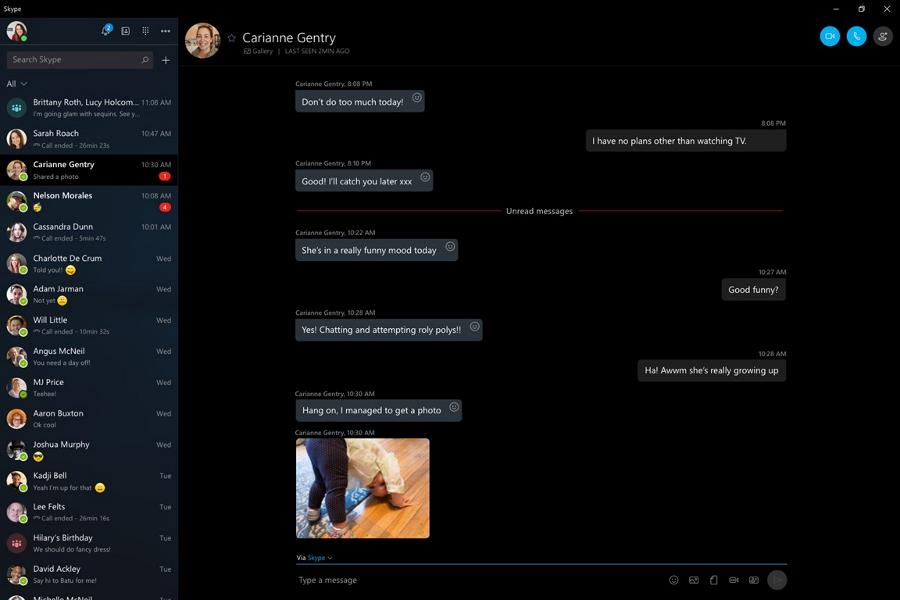Skype vs Discord: Why Use One Over the Other?
Find out which of the two apps is the best for you
- Skype and Discord are two of the most popular VoIP apps for Windows 11.
- They offer group calls that house a ton of people, video calls, and live streaming.
- But between the two, Discord comes out on top due to its better assortment of features and security.
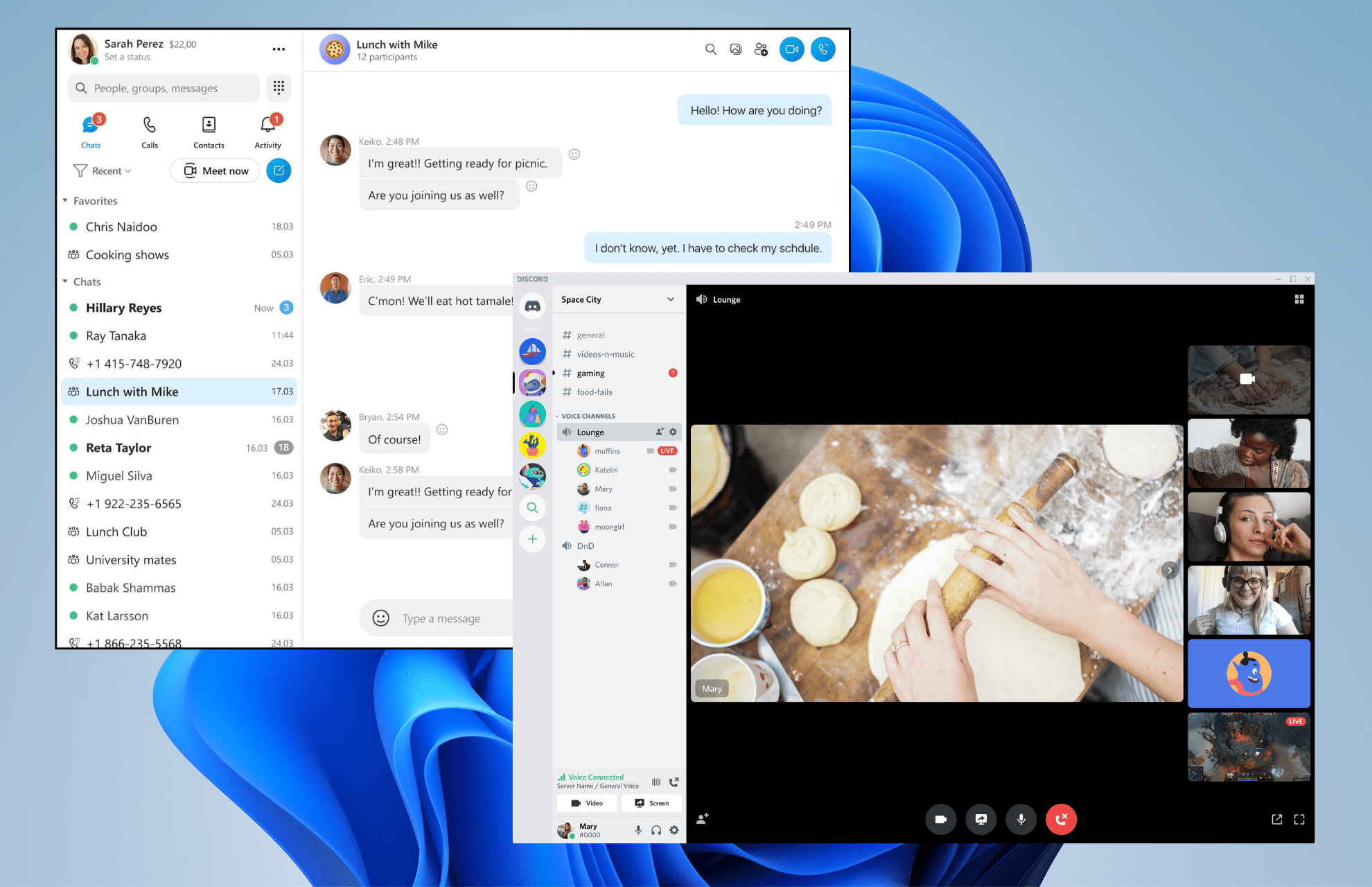
VoIP, or Voice over Internet Protocol, allows voice communication to happen over the Internet. People don’t have to be tied to a physical landline connection anymore
There are a variety of VoIP apps out there, like WhatsApp for mobile, but on Windows 11, the best ones are arguably Discord and Skype. But the question is: which is the best for you?
Is Skype better than Discord?
Skype and Discord are two excellent choices with different strong points, suitable for differing purposes. They both boast many adhering features and share some things in common.
However, there are still some distinctive features, and we put them at loggerheads in the next section of this guide.
Skype vs Discord: Comparison
| Skype | Discord |
| Can schedule meetings and calls | Can’t schedule meetings or calls, |
| Only supports one username at a time | You can give yourself a unique nickname on each server |
| Supports group audio calls of up to 100 people | Voice channels can support up to 100 people |
| Supports live streaming | Supports live streaming |
| Requires sending out a link for joining calls | Can join calls by selecting the channel |
| Has limited customization options | Has a wide assortment of customization options |
| Doesn’t support custom emojis | Supports custom emojis with Nitro plan |
| Skype premium adds voicemail, SMS texts, and calls outside of the app | Discord Nitro adds HD video streaming, Server Boosts, and more customization tools |
| File size limited to 300 MB | File size limited to 500 MB |
| All communications are encrypted | Voice chats are encrypted, but text chats are stored on company servers |
Now, let’s compare Skype and Discord and see how they stack up against each other.
1. Features
Discord has a better set of features by far. It’s very easy to enter a Discord server, and it has the tools to foster a close-knit community. And in those servers, you can create multiple channels. Skype can’t do this.
Inviting people over is more cumbersome on Skype since you have to generate a link to enter a chat. With Discord, the link is for the server. Any chats can be entered just by selecting them.
Discord Nitro adds premium features like HD Video Streaming plus Server Boosts to enhance a stream’s audio quality to 384Kbps and increase the audience size.
Skype’s premium features are pretty lackluster. Users gain the ability to send SMS texts to non-Skype users and make calls to a landline phone.
2. System Impact
Skype and Discord both don’t take up a lot of bandwidth. You shouldn’t experience any heavy performance issues. However, Discord is known to suddenly eat up a lot of CPU resources.
The increased resource consumption can be caused by being a part of many Discord servers. This can eat up the CPU, especially if you are in the habit of uploading large-sized files.
Note that Discord devs recently upgraded its file size limit to 25MB. This pales in comparison to Skype’s 300MB free upload size. However, that amount can be boosted to 500MB on Discord with Nitro.
3. User Interface
Discord’s user interface can be pretty intimidating. At first, it’s pretty simple as you don’t have much to deal with. But as you enter more servers and communities, things get complex.
Suddenly, you have a ton of notifications flying at you daily from multiple servers wanting your attention. You can get rid of them anytime, although the tool isn’t obvious.
Skype is much cleaner in comparison. Discord’s customization options, however, are better, allowing users to create an experience all their own such as allowing different themes.
Skype vs Discord: Verdict
If you have a business or prefer its simplicity, Skype is the better piece of software and the one you should go with. However, that simplicity comes at the cost of having fewer tools.
If you want a communications app for anything else, Discord is the superior software.
It has better features, privacy, and a sophisticated interface. Skype’s major benefits are its interface, free 300MB file upload size, and it doesn’t cause your CPU to dip in performance.
If you need a list of other chat messaging apps you can use on your browser, check our detailed guide for the top options available.
There are also other communication apps out there that don’t require an internet connection. If there are comparisons you’d like to see, tell us your suggestions in the comments.