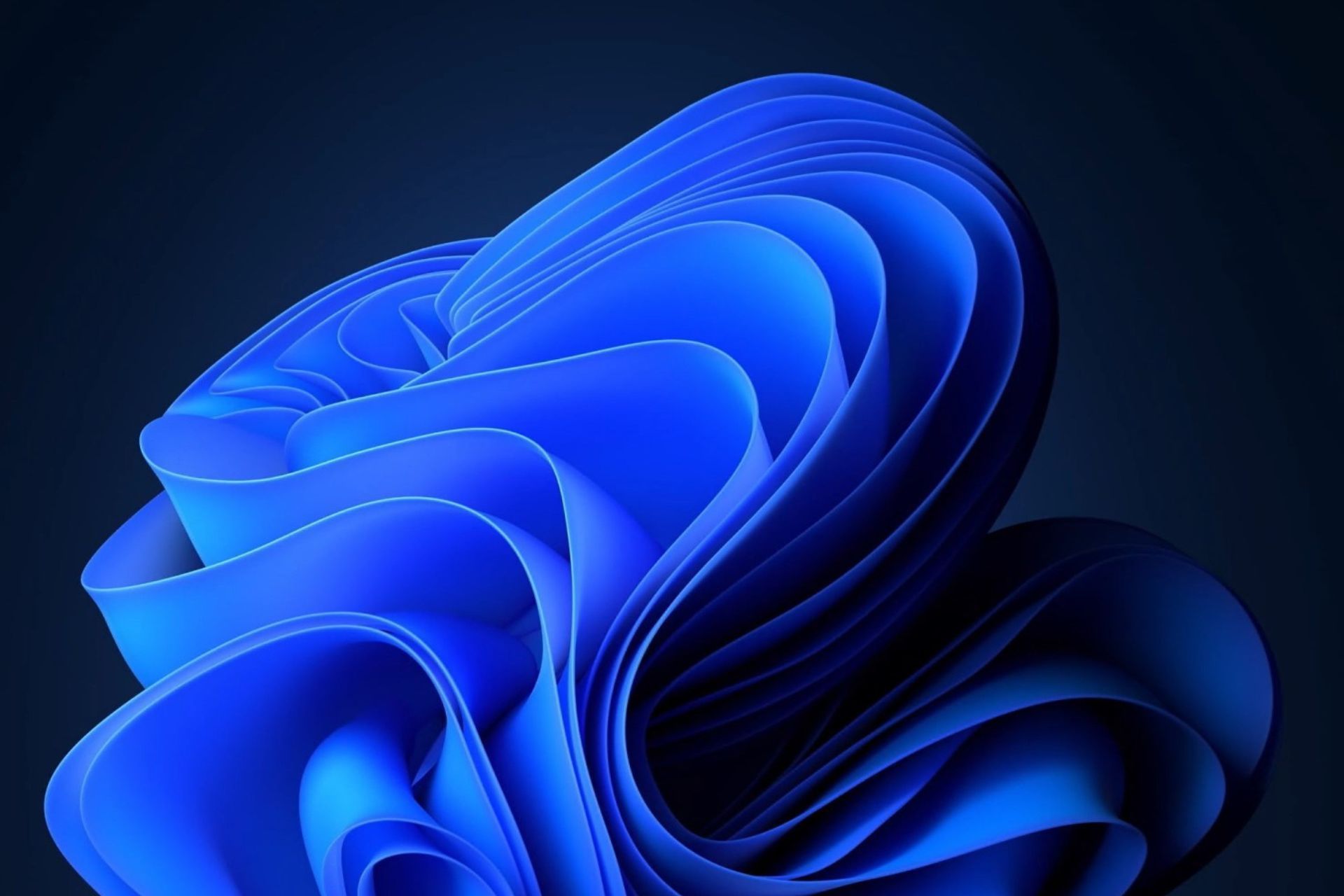Microsoft Teams will now allow users to tag groups of people in Teams channels
The feature is coming to Teams in 2024.

Microsoft Teams will have the ability to tag entire groups of people at once in private and shared channels, starting next year. According to the latest entries in the Microsoft 365 Roadmap, this ability will be previewed in February 2024, with a rollout scheduled to start in March.
The Redmond-based tech giant will release the feature in the Teams app for desktop devices, but it is also coming to the web version.
However, if you’re going to access Teams from Google Chrome, then you should know that the tech giant is introducing a new policy that will impact all those using Teams on this browser. A good solution is to switch to the desktop app since this capability is also going to the there.
Teams already has the option to tag other Teams users in channels, chats, or meetings. However, it could not tag and mention groups of people which often leaves Teams users with having to tag each user individually in matters that focus on department meetings.
Why Teams group tag will be a useful feature?
As we mentioned earlier, users will be able to tag and mention groups of people in shared channels, and private channels, as well, as the entries in the Microsoft Roadmap state.
This feature will allow for easier introduction of certain departments in Teams discussions, channels, and meetings, without having to tag each of that department’s members individually. Every member of the group tagged in question will be able to see the conversation, meeting, or discussion or contribute personally, as part of the group.
It will allow for greater interaction and collaboration on Teams, something that Microsoft has been focusing on when it comes to Microsoft Teams.
For example, Loop Components were recently integrated into Teams chats, and users could use the brand new Collaborative notes that replaced the old Channel Meeting notes inside the platform. These were released last month, and they allow for seamless collaboration work. Plus, they automatically synchronize regardless of where they’re located within Teams.
Adding another feature that greatly helps collaborative work in Teams only cements its status as one of the most popular platforms meant for work-oriented environments, but all for the benefit of the employees. Ultimately, it makes their work easier.
What do you think about this new feature coming to Teams?