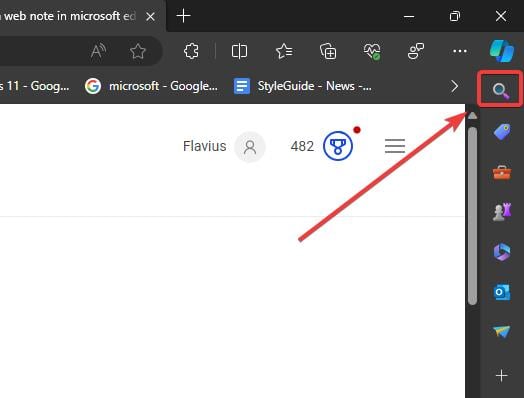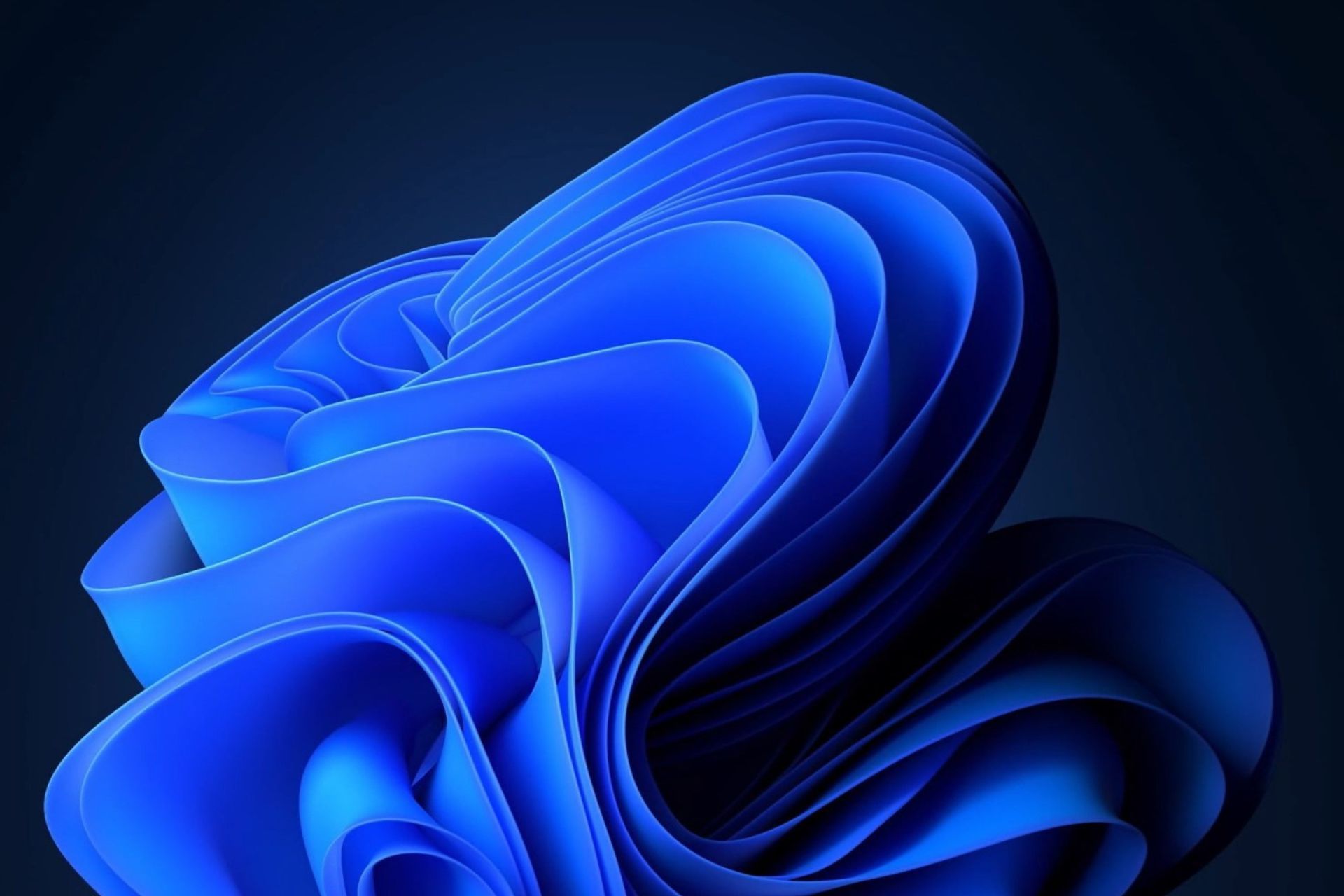Did you know you can simultaneously use Bing and Google in Microsoft Edge?
You can enable the option with just one click.

Apparently, having Microsoft Edge as your default browser comes with a huge benefit: you can search the Internet using Bing and Google, at the same time, according to Mikhail Parakhin, leader of the Windows and Web Experiences Team.
Microsoft Edge has Bing as the default search engine, but users can also access Google, at the same time, by clicking on a button in the browser, which activates Google Search. The button in question is the Search icon, as you can see in the image below.
Users can set Google as the default search engine within Microsoft Edge, and Bing will be used instead within the Search option, so this feature is somehow interchangeable. You’ll have access to both engines at the same time, without even leaving the current web page.
In Edge, you can search in two engines simultaneously: if Bing is your default and you click on the Search icon, you’ll see, say, Google results (and vice versa). It will stay in sync and refresh with the new query. Have you ever tried it? Is this useful? Asking for a friend 🙂
Mikhail Parakhin
Accessing Bing and Google simultaneously on Edge: How useful could it be?
Well, that depends strictly on how accurate you want to be when looking up a specific thing on the Internet. Using Google and Bing, at the same time will allow you to compare results, and get more options for the search query.
It’s well known that Bing is not yet at the same level as Google, and even Nadella, Microsoft’s CEO, admitted at some point that Google is just better, when it comes to searching the Internet.
However, that doesn’t mean you shouldn’t use this feature. The more options, the better, as you can see different results, that can lead to different prospects.
Google’s search results follow a certain pattern that is heavily rooted in SEO (Search Engine Optimization) and that doesn’t automatically mean good results. Bing, on the other hand, is more similar to a pristine territory, meaning SEO has not yet overtaken this search engine, so you might still get interesting results.